
When you work as a product photographer, there are many things that you will have to think about. Outsiders often think it is just a matter of putting a softbox and starting photographing. But, there is more to product photography than using light modifiers.
On this page, we are going to solve some of the mysteries surrounding white balance. By adjusting white balance, you can significantly change an image’s mood or realism as you may also have heard it called.
All you need to know in one place 📷
What Is White Balance?

You may think that white balance is something to do with the color white. However, as an artist will tell you, white is not really a color at all – it is a wavelength. When you study well-known paintings, you soon realize that all artists have learned how to play with white balance. They are experts in making the same color appear or look different by playing around with white.
You may have come across this in your product photography career. For instance, if you have ever photographed blue beverages and wondered why the color sometimes appears bluer, you have encountered white balance. It is a trick of the light as you say.
To counteract this effect, you can play around with your camera’s trying adjusting white balance or fix the problem in post-production using photo editing software.
Lighting Situations and Different Color Temperature
Do you have an artist friend? If you do, you may have heard him or her talk about color temperatures. Adjusting white balance will affect not just one color but all of the colors in a photograph. Play around with the effect and you will find the way white works in a photograph makes a huge difference to the final product.
If you shoot in a studio environment using tungsten bulbs, the light generated will appear much warmer than if you use fluorescent light. A fluorescent light will give everything a green tint. That is why you will seldom come across fluorescent lights in an artist’s studio.
What About Different Moods?
By now, you have probably figured out that you can use different colors to create different modes. Of course, you can introduce a color in a studio. But, the funny thing is that the color you thought looked great outside, will look totally different once in the studio.
The goal of the professional product photographer is to understand how a color will affect a buyer’s mindset. How will he feel about the product if the color is too cool or too hot?
As we all know, it all depends on what you are photographing. When you photograph cocktails or beer, you may just want to introduce cooler colors to suggest the drink is cool.
Once again, it is a matter of letting your photos do the talking. They all need to tell a story.
The goal is always to understand how adjusting white balance work and how you can put it to good use in your work. For instance, white light will have an impact on colorful clothes and when working with live models.
Can I Adjust the White Balance on My Camera?

Not all the work is done in post-production. If you explore the white balance settings on your camera, you will find that you will have to do less work in post production.
Most of the DSLR cameras on the market today have a setting for white balance. You will find automatic settings for cloudy weather or sunny weather. That means your camera may adjust the white balance automatically. Does that mean you should stop playing around with manual white balance settings?
Absolutely not. Most experienced product photographers are smarter than their cameras and know exactly what white balance is right for them and how adjusting white balance will benefits them.
Another way to deal with white balance is to set your camera to automatic and adjust the balance in post-production.
If you are thinking about using your camera’s white balance settings instead, these are some of the principles you should bear in mind.
Shooting In RAW Format
When you are thinking about adjusting the white balance settings totally in photography post-production, the setting you want to choose is called RAW.
What is special about RAW? It is the setting on your camera that preserves all of the data processed by your camera’s sensor. Simply download the images to the post-production software of your choice. You can now manipulate to get the result that you are looking for.
Consistent Lighting Is The Ultimate Goal
One of the challenges that all photographers face is getting the light right. If you are new to product photography, you can buy inexpensive lighting kits that will help you work with lights. There is no need to go out and buy individual lights until you have gained experience and made some money for yourself.
The idea is to get light sources that match. That is why you will find artists working in a room with lots of natural light flooding in from all angles. Hopefully, with a bit of luck, they can get the light to match.
Try different ideas. If you are photographing close to a window on a dull day, and you are using an incandescent light source near a window, you will end up with a photograph with a warm appearance on one side and a cooler appearance on the other side.
What Is A Gray Card?
A gray card is something that you need to learn about and understand. It is a square material that is shaded at 18% gray. It is a useful tool to have when you want to find the perfect white balance when you are photographing food. Believe it or not, getting the color right on food is not as easy as it would seem. The camera sees something totally different from what the eye sees.
The same goes for clothes and apparel. You be surprised what an influence white balance has on the color of clothes and fabric materials.
Most product photographers benefit from having a gray card in their studio To use a gray card in the right way, take a photo with the gray card filling the entire frame.
Go to the camera menu and select on option for custom white balance and set it by using the photo of the gray card.
Gray cards can also be used when adjusting white balance in post-production. You can buy gray cards in a photographer’s shop or order them online.
One mistake which is easy to make is to overcorrect. When that you do so, you will change the mood of the entire image.
It is easy to do when you work outside or in other environments which is not a studio. Overcorrecting is something the most experienced photographers do from time to time. Thankfully, thanks to software such as Adobe, you can easily reverse any changes that you may not like.
Editing and Using White Balance

The best time to tweak the color when you are not happy with the white balance is in post-production. Open up your Adobe Lightroom and check out the Temperature Slider.
You can adjust the white balance by the dropdown menu on the Develop panel. Look for SW. Once you have found it, you can use the function for many types of lighting conditions. You can even choose a custom white balance setting. Get to know the software because it is a photographer’s best tool. After all, you don’t want to set up a whole session again after you have finished.
If you have a test shot of a gray card, you may find it handy. It is best not to delete that image until you have finished all of the work in post production.
Here are a few ways you can adjust white balance in Adobe Photoshop.
● The curve tool allows you to make delicate color and tone adjustments.
● Photo adjustment layer is also a fast and quick way of changing the mood from warm to cool or vice versa in a photo.
● If you feel like getting more advanced, try creating what is known as a local mask using the Gradient Map Adjustment Layer.
How Can I Learn More About Adjusting White Balance?
The best thing to do is to shoot the same subject in different settings. An exclusive brand may look totally different in a warmer or cooler setting.
Think about the message you are trying to reinforce. Light is an essential part of everything from photographing watches to shooting video.
Final words
As with everything else in photography is a matter of finding out what happens. Getting the colors and white balance right in any photograph comes with experience. You have to be patient and be prepared to spend time learning new ideas.
There are many other ways in which you can enhance colors, contrasts and textures in photos – it is not all about white balance.
if you’re looking to increase your online conversion but still feel you are not sure where to start – check out these resources below:






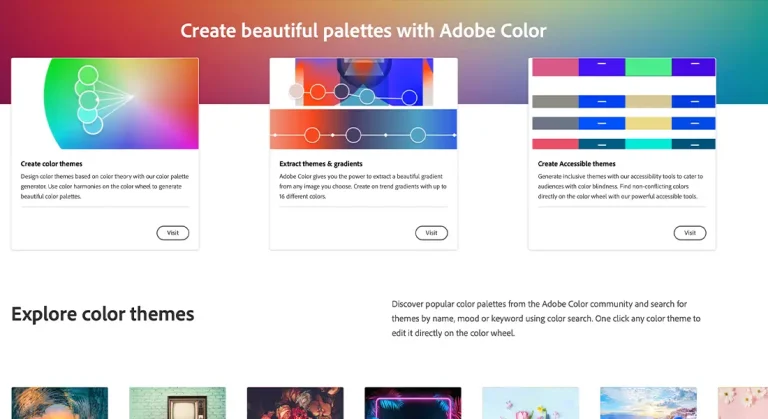

3 thoughts on “Adjusting your camera white balance”
Itís nearly impossible to find knowledgeable people in this particular topic, but you sound like you know what youíre talking about! Thanks
The product’s capabilities are endless.
Thanks for your sharing! It is really useful for me.