The Best of the Best

When you’re an eCommerce brand – whether you’re just starting or have been around for years – there’s nothing more important than improving your relationships with customers. After all, they’re the lifeblood of your brand.
No customers mean no profit, and that ultimately means no business for you. Improving this relationship, though, takes time, dedication, and a fantastic marketing game.
Unfortunately, the former two are under your jurisdiction, but we can help with the latter. Our suggestion? Start by getting the right photo editing apps.
These will give you the polished, professional edge your audience will love. Need a little guidance here? Don’t worry. Here are seven of the best apps you can snag for yourself today.
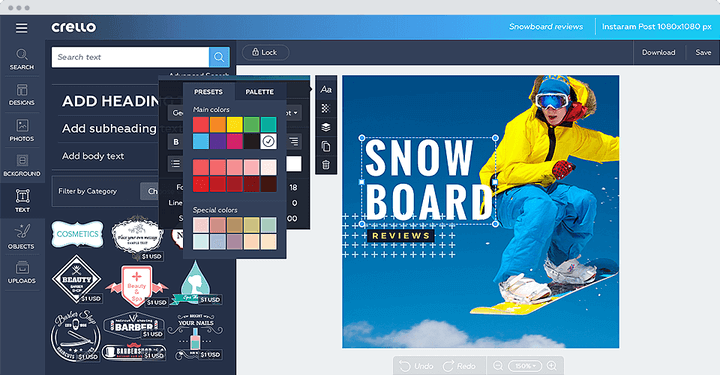
Adobe Photoshop is probably the most prominent, influential, and widely-known photo editor in the world. The downsides, though, are that it costs a pretty penny and is far from the most intuitive thing ever.
That’s where Photoshop Express comes in. Unlike its big brother, Express is super accessible, intuitive, and available in free and paid options!
Even industry experts champion it as one of the best photo editing apps on the market, and after giving it a try for yourself, it’s easy to see why.
Best Features
While Photoshop Express might not have quite the same depth as the original, it’s still got its fair share of great features.
Light and color balance correction, framing options, word tools/text addition, transformation tools, and more are all here and work pretty effortlessly.
There’s also a swath of fantastic crop options, including presets for all major social media platforms, so posting is quicker than ever before.
Pros:
- Offers a free option
- Easy to use
- Wide range of photo effects and cropping presets
- Text layering is simple and looks wonderful
Cons:
- Retouching could be better
- More robust features require a subscription
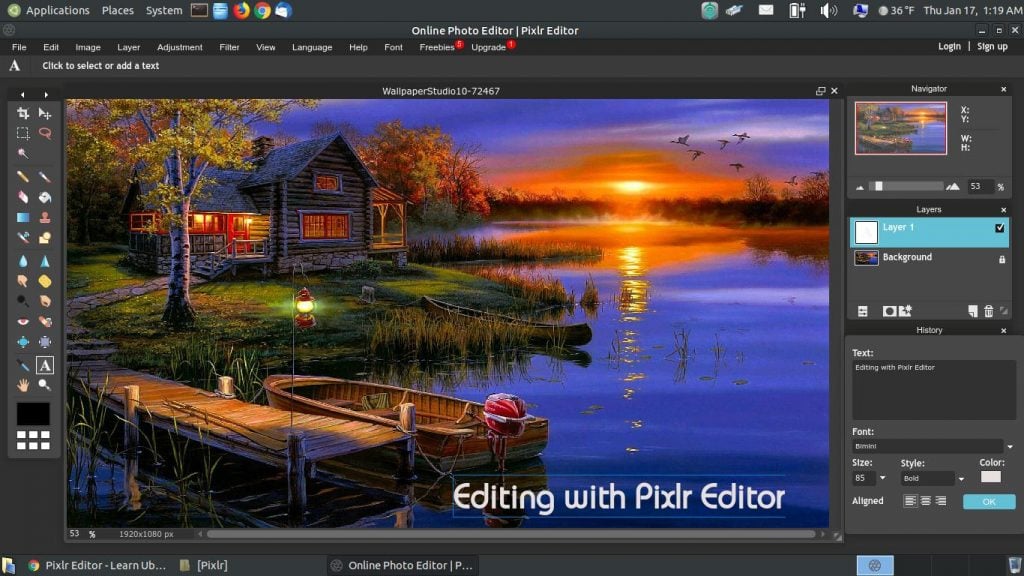
Falling under a similar category as Photoshop Express, Pixlr is a photo editing app that influencers and eCommerce brands can use quickly and on-the-go.
Also similar to Express, it gives plenty of flexibility and a decent amount of depth for a mobile solution without being too overwhelming for total editing newbies.
The two are highly comparable, but like anything, people have their preferences. Download it today and find out what yours is.
Best Features
Pixlr has all the go-to features that you need for a terrific ad, social media post, or anything else of that nature. Effects, adjustments, filters, general retouching, and text additions play a big role in the app and function well for the most part.
Its quick-fixes and adjustments are particularly good, as is its interface. Just a few taps, and you’re ready for posting. Simple and efficient.
Pros:
- The interface is suitable for beginners and professionals alike
- Free and premium options available
- Pre-made filters are beautiful
- Free stock images are surprisingly good
Cons:
- The number of templates leaves something to be desired
- Buggier than some of the competition
If you haven’t heard about Crello before now, you were cheated. Crello isn’t just another photo editing app; it’s a full business content creation tool with a lot to offer.
The app is unique in a saturated market, partially because it is a SaaS software, allowing for all sorts of hardware use.
This in addition to its fantastic design tools, atypical, animated options, and dedicated development team, it’s no wonder thousands of people and eCommerce brands have come to swear by it.
Best Features
Reviews of Crello are high across the board, thanks to the app’s various templates and its animation features. The former of these is extremely good.
There’s pretty much a template for any occasion, all of which look highly professional and well done while giving plenty of customizability for consistent branding. And as for the animation?
They’re probably the most highly praised feature of them all – not too complicated to figure out, inspired, and fun.
Pros:
- First-class animation and video features
- Lots of cool, customizable templates
- Content is frequently updated
- Layouts and stock photos are high-quality
Cons:
- Search function could use work
- Not as user-friendly as some competitors
- Some people have had issues with the upload section
In recent years, Canva has seen a massive spike in popularity, largely due to its ease of use.
The app itself is intuitive and requires very little time to master, ideal for eCommerce businesses who want to focus on their products or services rather than on conquering an editing software’s learning curve.
Much like other similar apps, Canva comes in both a free and premium version and boasts everything from frames to filters, effects, text, etc., all without a complicated UI getting in the way.
Best Features
Canva’s a photo editing app and a full graphic design tool, and this is reflected throughout the app’s entirety.
Its photo adjustment tab does its job and does it well, allowing all the usual brightness, contrast, and saturation sliders as well as settings to alter blur, x-process, and more.
What’s truly stellar, however, is Canva’s varied and professional built-in stock photos and app integration. The first of these likely have everything you need, but if not?
The app integration is a lifesaver with Pexels, Pixabay, YouTube, and even GIPHY right there for all your content-inclusion needs.
Pros:
- User-friendly regardless of experience
- Font selection is varied
- Very cost-effective
- Plenty of included stock images
Cons:
- Templates aren’t as impressive as in other applications
- Free version can be somewhat limiting
The VSCO girl trend may be the first thing that comes to mind when you think of the app, but it deserves more of a legacy than only this.
VSCO is actually a respectable photography application and sharing platform that functions on a “creator-first” basis. It encourages both creativity and simplicity, focusing on minor fixes and adjustments to create the best-looking photos possible without making them look too edited.
The editing solution isn’t quite up there with the likes of Photoshop or Crello and company, but it’s perfected the basics and done it in style.
Best Features
As said before, the VSCO app isn’t here for the dramatic changes and content creation that some others out there are. Instead, it’s all about the small details.
Get those right, and the photo will look fantastic. Luckily, the app offers a suite of features to help in this endeavor. Although, two of the best include X-skew and Y-skew, which allows you to effectively stretch the photo along its respective axis to change the photo’s angle.
The camera controls are also a hit, aiding you in shooting the best product photography, ad photography, or anything else you can throw at it.
Pros:
- Filters aren’t overly stylized but still make a big difference
- Allows for frustration-free angle changes
- Advanced camera controls
- Angle modification truly changes the photo editing game
Cons:
- A bit too simple for eCommerce and other businesses to use as an all-in-one solution
- Most filters require the paid version
- Other paid software makes more financial sense
While Adobe may have already had one product make this list, Lightroom still more than deserves a spot amongst the top elite.
Slick and well-designed, it has some powerful editing tools within its depths, and its constant updates just keep adding even more.
Photo Merge-HDR, downloadable and customizable presets, RAW file editing and uncommon adjustment tools are only a few of the things that make it stand out from the crowd.
Still, these alone make the photo editing app a special buy for any eCommerce brand, professional photographer, or devoted graphics artist.
Best Features
The unusual and underrepresented features shine when you’re dealing with such professional and thorough editing solutions – and this is no different with Lightroom.
Many of them aren’t even direct photography tools and are instead quality of life upgrades and shortcuts. Setting transfer and a Quick develop panel are two of our favorites as they allow you to apply image adjustments and preset applications with a single click instead of several.
You then get more done in less time. What’s not to like about that?
Pros:
- Simpler to master than many other apps
- Robust and clean UI
- Plenty of editing tools to play around with
- Available free and paid, mobile and PC
Cons:
- Fairly expensive
- Limited sharing options
- Fine detail alterations are better suited to Photoshop
Don’t recognize this one on the list? BeFunky is a comprehensive editor and graphic design solution that’s made specifically to craft marketing campaigns.
eCommerce brands, pay attention! Fonts, frames, and filters get the focus they deserve, with tons offered even in the free version. Cropping, color, and temp edits and overlays haven’t been forgotten either, adding up to an editor you can trust.
There are also no ads, no watermarks, and no other unnecessary distractions, so you can do what you do best with no interruptions.
Best Features
As to be expected, BeFunky’s interface is intuitive and not overly crowded or complex. This allows just about anyone to pick it up and use it to its full potential, all without too much of a struggle.
Beyond just the user-friendliness of the app, its drag and drop editing themed effects, and templates are real stars of the show.
Integrated stock photo options through Pixabay, Pexels, and Unsplash just sweeten the deal for a photo editing app that can do a little bit of everything.
Pros:
- Free and inexpensive premium option
- Features partnerships with several stock image sites
- Navigation is a cinch
Cons:
- No eraser tool is a total pain
- Many features are behind a paywall
8.Photoleap

Photoleap stands out as a premier photo editing app thanks to its advanced AI-powered tools that significantly enhance the user experience. Here’s why we recommend this app:
1.AI-Powered Tools: Photoleap’s standout feature is its AI capabilities, which include AI image generation, headshot and selfie creation, and background replacement. The AI text-to-image generator allows users to create professional-quality images from simple text prompts, making it accessible for all skill levels .
2.Comprehensive Editing Features: The app offers a wide array of editing tools such as multiple layers, photo superimposition, blending, filters, and effects. These tools provide users with the flexibility to achieve any creative vision they have .
3.User-Friendly Interface: Photoleap is designed with a user-friendly interface that ensures even beginners can navigate and utilize its features effectively. The intuitive design makes the editing process smooth and enjoyable .
4.Creative Possibilities: Beyond basic editing, Photoleap offers unique features like AI Comics, AI Pet Portraits, and AI Interior Design, allowing users to explore various creative avenues .
5.Social Media Integration: For content creators, Photoleap provides pre-designed templates and tools tailored for social media, making it easy to create engaging posts. The ability to share directly to social platforms streamlines the publishing process .
6.Accessibility and Pricing: Photoleap is available for both iOS and Android, with a free version that includes many features. For those seeking more advanced options, a Pro subscription offers additional capabilities at a reasonable price, starting with a 7-day free trial .
Overall, Photoleap’s combination of powerful AI tools, comprehensive editing features, and user-friendly interface makes it a top choice for both casual users and professional content creators alike.
conclusion
Fostering strong relationships with your customers is paramount for any eCommerce brand aiming for longevity and success.
While dedication and time are essential in building these connections, leveraging the right tools can significantly enhance your marketing efforts.
Photo editing apps, such as Photoshop Express, Pixlr, Crello, Canva, VSCO, Adobe Lightroom, and BeFunky, provide the professional polish needed to captivate and engage your audience effectively.
By incorporating these tools into your workflow, you can elevate the visual appeal of your products, ultimately leading to improved customer satisfaction and business growth. So, take the first step towards a more visually stunning brand presence with these top-notch photo editing apps.
if you’re looking to increase your online conversion but still feel you are not sure where to start – check out these resources below:
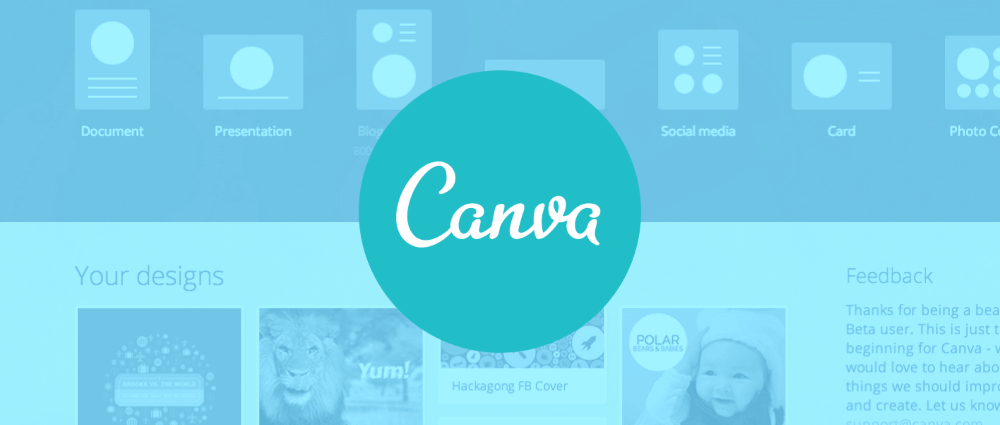
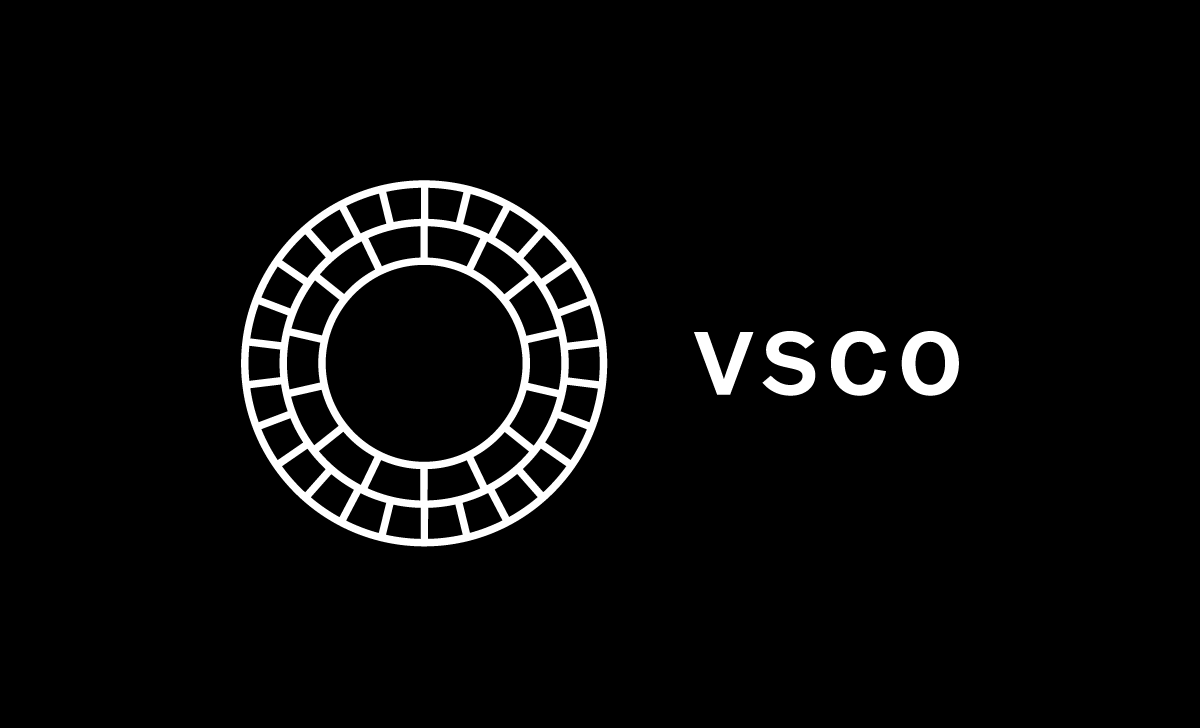








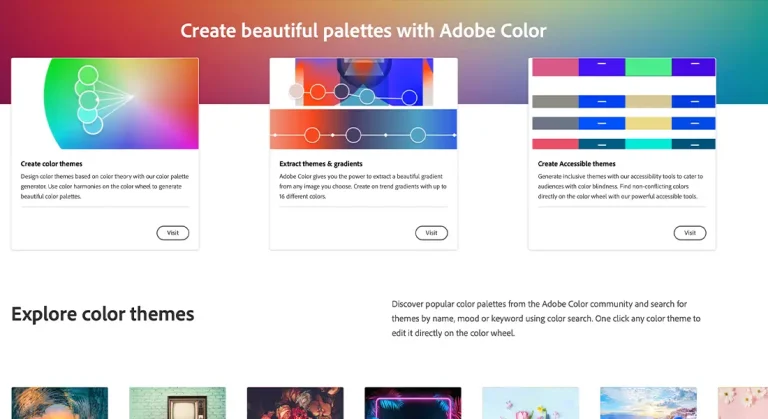

21 thoughts on “7 Best eCommerce Photo Editing Apps”
Appreciating your idea!!
I love this Blog! It’s so easy to read and the tutorials are amazing.
I like this blog. Awesome site and great information or service.
This site really helpful or amazing
Appreciating your reviews.
I Appreciate your blog 7 Best eCommerce Photo Editing Apps!!
I love this Artivle! It’s so easy to read and very informative.
Your blog is a visual feast! Your technical skills are impressive and the way you create such beautiful images is inspiring. Keep sharing your talent with the world.
Your 7 Best eCommerce Photo Editing Apps posts is simply amazing! The attention to detail and lighting is spot on. I can’t wait to see what you create next.
for the recommendations! As someone who’s always on the lookout for the best tools to improve my product images, this list was a goldmine. I appreciate the time and effort you put into researching and testing these apps to give us the best of the best.
For fashion bloggers who frequently post product reviews, this guide on photo editing apps is a game-changer. It highlights apps that are not only powerful but also easy to use, perfect for enhancing images on the go.
This article is a must-read for anyone consulting in the e-commerce space. It provides a comprehensive look at the best photo editing apps, tailored for online sales. The focus on apps that enhance product visuals while saving time is invaluable.
Fantastic insights shared here. I never fully grasped the importance of product photography until now
Finding the right editing tool for e-commerce can be daunting, but this article made it straightforward. It highlights essential features like background removal and color correction, crucial for product photography. The app recommendations are spot-on.
Returning to this list of photo editing apps, I’m impressed by the variety and capabilities of the tools featured. A great resource for eCommerce businesses!
This guide on the best photo editing apps for e-commerce is exactly what I needed. It breaks down the strengths of each app, making it simple for a small business owner like me to make an informed decision without being overwhelmed.
As a photographer specializing in e-commerce, this article was a great read. It offers a concise overview of the top editing apps, emphasizing key features like ease of use and advanced editing capabilities. The tips on batch editing saved me so much time.
For digital marketers, this guide is invaluable. The detailed analysis of each photo editing app, with a focus on e-commerce, gives a clear direction on which tools can elevate a brand’s online presence. The user experience insights were particularly helpful.
Great article! These apps look very useful for product photography and editing. I’ll definitely consider using some of these tools in my own work. Thanks for sharing!
I’m glad to see a post on the best eCommerce photo editing apps! As a small business owner, I struggle to find the right tools to edit my product photos. I’ll definitely give some of these apps a try. Thanks for sharing!
Love the list of photo editing apps for eCommerce! I’ve been using Lightroom for my product photography and it’s been working great. However, I’m always interested in trying out new tools to see if they can improve my workflow. Will definitely check out some of these apps and see how they can help me enhance my product photos.