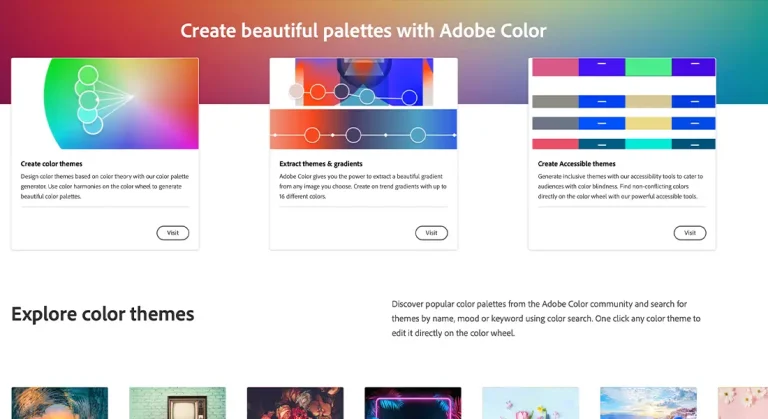There are so many colors out there; have you ever found it hard to pick the right ones for your next design project? The Adobe Color Wheel will lead you on this bright trip. When you know how to use this tool well, you can make beautiful pictures with colors that go well together.
This can change the way you create. In this guide, you’ll learn how to use Adobe Color Wheel. This will give you all the tools you need to bring your creative ideas to life.
Read more articles: How to Grow Your Business Using Instagram Stories
Understanding the Adobe Color Wheel
Before diving into the mechanics of how to use Adobe Color Wheel, let’s take a moment to understand what it is. At its core, the Adobe Color Wheel is a powerful tool designed for artists, designers, and anyone looking to explore the world of color. It helps users create color schemes based on the color theory, ensuring harmony and balance in their designs.
Read more articles: 4 Best Disposable Cameras in 2024
Learn how to use the Adobe Color Wheel yourself
Diving into the Adobe Color Wheel without guidance might seem daunting at first, but with the right approach, it can become an empowering tool in your design arsenal. Start by familiarizing yourself with the interface and its features. Explore each color harmony rule—such as monochromatic, analogous, complementary, and split-complementary—to see how they influence the mood and cohesion of your design.
Read more articles:How to open a shop on Etsy – Our guide
This self-guided exploration encourages a hands-on learning experience, fostering a deeper understanding and intuition for color choices. It is similar to using an essay writing service for your projects; just as you would trust professional writers to enhance your work with their expertise, relying on the Adobe Color Wheel empowers you to elevate your designs with expert color harmonies.
To learn more, put what you’ve learned to use in real-world work. You can see how the theory you’ve learned with the Adobe Color Wheel works by using the color schemes you’ve made when updating your own website, making digital art, or even working on projects for other people. You will learn something new about how colors work together and affect each other with each project. This will help you understand and use colors better.
Remember that the best way to learn how to use the Adobe Color Wheel is to practice and try different things. Take every chance you get to use it, and don’t be afraid to pick bright colors. After some practice and hard work, it will be easy for you to make color choices that look great and go well with everything you’re designing.
Read more articles: 25 Top Couple Poses for Portrait Photography
The Basics of Color Theory
Color theory is an important part of good design, and the Adobe Color Wheel makes it easy for everyone to learn. There are rules that help you understand how different colors work together that are a mix of art and science. Understanding these rules is important for getting good at using the Adobe Color Wheel.
For example, complementary colors make a strong difference, while analogous colors sit next to each other on the wheel and make a more harmonious look.
Read more articles: The Ultimate Guide to Fixing Blurry Pictures in 2024: Top 7 Apps for Making Pictures Clear

How to Use Adobe Color Wheel
Now, let’s get to the heart of the matter: how to use Adobe Color Wheel effectively. The process can be broken down into several steps:
- Select a Color Rule: Adobe Color Wheel offers several rules based on color theory, such as Analogous, Monochromatic, Triad, Complementary, and more. These rules serve as a starting point for your color scheme.
- Choose Your Base Color: This is the color that you want your scheme to revolve around. You can choose this color by entering a specific hex code, using the color picker, or selecting a color directly from the wheel.
- Adjust and Refine: Once you have your base color and color rule selected, the wheel will automatically generate a color scheme for you. You can then adjust the saturation and brightness of these colors, tailoring the scheme to your exact needs.
- Explore and Experiment: The true power of the Adobe Color Wheel lies in its ability to let you experiment. Try different rules, base colors, and adjustments to see a wide range of possibilities.
- Apply Your Scheme: Once you are satisfied with your color scheme, you can easily apply it to your design projects. Adobe Color integrates with other Adobe applications, making this process seamless.
Read more articles: #1 Camera Hard Case – 2024 update
Offer Exclusive Promos to Reward Loyalty
The fleeting shelf life of each Story creates prime conditions for FOMO-inducing promotional content. Highlight sales, deals and other conversion offerings in your feed for a limited period to motivate swift action. Followers who view Stories closely will feel specially catered to with first dibs on time-sensitive giveaways.
This VIP treatment makes loyal community members feel valued, even as behind-the-scenes exclusives attract more diverse viewers. Before long, your organic follower count and conversion rates may enjoy viral growth thanks to coveted promos.
The key in each strategy is putting audience connection and participation front and center. Stories give businesses a creative canvas to strengthen bonds with consumers in multiple conversion-boosting ways.
Read more articles: A Photographer’s Guide to UV Protection Lens Filters: Boost Your Image Quality and Protect Your Gear
Tips for Maximizing the Adobe Color Wheel
- Understand the Mood You Want to Convey: Colors evoke emotions. Understanding the psychological effects of colors can help you choose a scheme that aligns with your project’s mood.
- Consider Your Audience: Different cultures perceive colors differently. Consider your audience’s cultural background when selecting your color scheme.
- Use Adobe Color Themes: Adobe Color also offers a library of pre-made color schemes. These can serve as inspiration or a jumping-off point for your own designs.
- Experiment with Trends: Color trends change over time. Don’t be afraid to experiment with contemporary color schemes to give your designs a modern touch.
Read more articles: Action Camera Microphone Attachment in 2023- (updated 2024)
Let Pro Photo Studios Help!
When working on projects that involve the Adobe Color Wheel, partnering with a professional photography and videography company like Pro Photo Studios can take your visuals to the next level.
Our team of skilled photographers and videographers understand the importance of color in creating compelling product images and videos that capture your audience’s attention. By collaborating with Pro Photo Studio, you can ensure that your chosen color scheme, created using the Adobe Color Wheel, is effectively translated into your product photography and videography.
Conclusion
Learning Adobe Color Wheel is like learning a new language: the language of color. It gives you a lot of options and lets you show your ideas more clearly through your drawings. By learning the basics of color theory, using the Adobe Color Wheel’s different features, and bringing these ideas to your projects, you’ll be well on your way to making designs that are visually appealing, harmonious, and grab and hold your audience’s attention.
Let the colors take your inspiration to new heights as you dive in and try new things.
Read more articles: Diffuser for Macro Photography: The Ultimate Guide
FAQs
The Adobe Color Wheel is a powerful tool designed for artists, designers, and anyone looking to explore the world of color. It helps users create color schemes based on color theory principles, ensuring harmony and balance in their designs.
By using the Adobe Color Wheel, you can elevate your designs and make them visually appealing.
To learn how to use the Adobe Color Wheel effectively, start by familiarizing yourself with its interface and features. Explore the different color harmony rules, such as monochromatic, analogous, complementary, and split-complementary, to understand how they influence the mood and cohesion of your design.
Practice using the tool in real-world projects, and don’t be afraid to experiment with different color combinations. The more you use it, the better you’ll become at creating stunning color schemes.
Understanding the basics of color theory is crucial when using the Adobe Color Wheel. Some key principles include knowing that complementary colors (opposite each other on the wheel) create strong contrast, while analogous colors (next to each other on the wheel) create a more harmonious look.
Familiarizing yourself with these principles will help you make informed decisions when creating color schemes.
if you’re looking to increase your online conversion but still feel you are not sure where to start – check out these resources below: