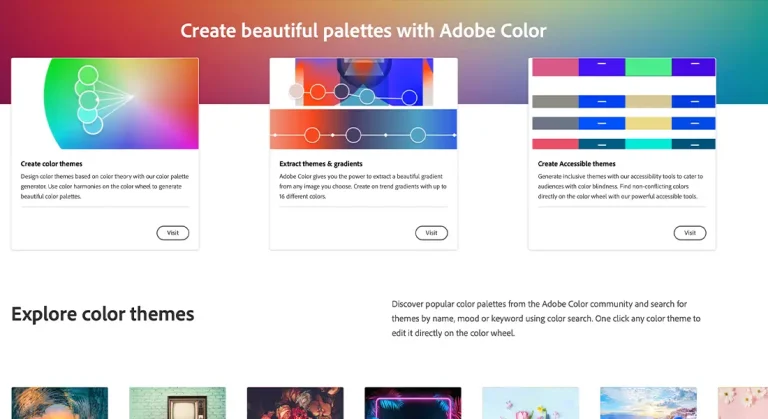When you have finished photographing the products, it is time for post-production.
It is easily argued that product photography post production is just as important as creating the right setting for the products. It is in post production you can retouch the photos and iron all of those small imperfections.
Attention To Detail Really Matters
Most top class product photographers spend as much time on their photos in post production as they did when photographing.
As a matter of fact, many spend more time going over the photographs. Post production is often the most time-consuming part of any product photography assignment.
You need to have an eye for detail and not be afraid to take your time. Most importantly, don’t forget to build in a charge for post production in the price of the job. Unfortunately, many photographers who are new to product photography, overlook how long post photography can take.
When you go over the photographs in post production, remember to check the brief that you got from the client. Have you missed any points that your client wanted you to focus on or emphasize?
Give yourself a bit of breathing space and make sure that you have complied with everything in the brief.
Photoshop For Photographers

Having the latest software on your computer is what ultimately matters when it comes to product photography post production. Although there are a variety of programs that you can use, investing in Adobe Photoshop Lightroom and Photoshop is the best option for specialist product photographers.
Even with perfect lighting and white background production, you will notice issues with the photographs that you have taken.
A Mini Guide to Lightroom and Photoshop

Photoshop has the best image editors and is a photographer’s best friend. Thanks to its variety of complex tools including layer editing and masking, you can carry out complex image adjustments one photograph at a time.
As both are Adobe programs, they work well together. With a couple of clicks, you can easily move photographs from Lightroom to Photoshop.
Lightroom has one function that Photoshop does not have. When you want to apply a global adjustment to your photos, all you have to do is to create a catalog and make the adjustment. A great function when you want to enhance the exposure of a group of product images all at once.

What About Culling Your Images?
Culling photographs is probably a new term if you have not been involved in product photography or any other photography before.
It is a bit like weeding your lawn. You go through your lawn or flower beds and pull out the weeds.
Culling is the process that photographers use when they go through all of their photographs and delete the ones that they don’t want.
Why spend your time editing sub-par photos? You will save time-consuming edits working on photos that are never going to make the grade. All you have to do to get started with culling is to import your images into Lightroom.

HIs There a Fail Safe Photo Editing Technique?
Once you have imported your images, it is time to start the culling process.
Be ultra-critical with your photos. It sounds harsh but will quickly pay off. You now have images that you can spend your time working on.
Many photographers who are new to product photography often get stuck on trying to enhance photos that are not worth their time. By culling your photos, you are now free to spend time enhancing quality images.
When it comes to other types of photography, there are many fail-safe or go-to editing techniques. The same does not apply to product photography.
As every product has what can best be called “personal requirements” you have to learn how to use a range of photo editing techniques. How you edit your photos depends on the branding, the vision, and the product itself.
On the surface, photographers think that product photography is not a very complicated skill set. They could not be more wrong. Product photography post production is complicated and you are learning on the job all of the time.

Do I Have The Right White Balance?
When you have used a white background, you need to create the right white balance in your photographs.
Not all products require a pure white background. Depending on the color of the product and the client’s needs, you may have to adjust the background color. Some products pop out more on a more neutral white color. Photoshop makes it easy for you to adjust the white setting.
Exposure and Contrast Are Next On the List
After you have finished adjusting the white background, it is time to move onto exposure and contrast. White background is a great multiple photo editing opportunity. However, when you move onto exposure and contrast, it is best to go through the editing process one photograph at the time. That is why it is so important to factor in your time.
Going through the editing process can certainly take a lot of time.

On the positive side, this is where you get the opportunity to make the most out of your photographs. It is tempting to apply an overall adjustment at this stage, but it is best not to. You really owe it to your client and all of the hard work that you have done, to edit each individual photograph.
What About Luminance?
Highlights and shadows play a huge role when it comes to quality post production. It is easy to assume that the camera and light create the best differences. Once you start to play around with function, you will realize that enhancing the results already visible in the photographs make a huge difference.
The image becomes more defined. It is often the luminance that makes a photograph “pop” as they say in the industry.
Sharpening Your Photograph

Sharpening is another useful tool. The amount of sharpening an image needs depends on the camera and lens that you used. Compared to other programs, sharpening using Photoshop is easy. You just move the sliders to find the right amount of sharpening for the product.
What Do Product Photographers Mean When They Talk About Noise? This is kind of a funny expression, but useful at the same time.
Removing noise is simply about removing things from the background that do not belong there. It could be dirt or speckles that do not belong there. A good example would be bubbles or water droplets. Too many of those would simply distract from the product that you photographed.
Can You Synchronize Your Settings?
When you want to synchronize your settings and apply them to a range of photographs, you can easily do so. However, as we all know, there may be a few photographs that you want to carry on working on or edit in a different way.
Thanks to Photoshop, you can now copy and paste the changes you made to selected photographs. Most photographers use the same lighting and camera settings for a group of photographs. Just make sure that you double check before you set up bulk edits.
Exporting Your Photos
Before you go ahead and send your photos to a client for approval, you can add watermarks and resize your images. It all depends on the needs of your clients. Many clients want their photographs to be in particular file size. It is a good idea not to apply a watermark before your client has seen the images. Once you know he is happy with the final product, you can go ahead and apply a watermark.
Always mention this to a client as not all clients want to watermark.
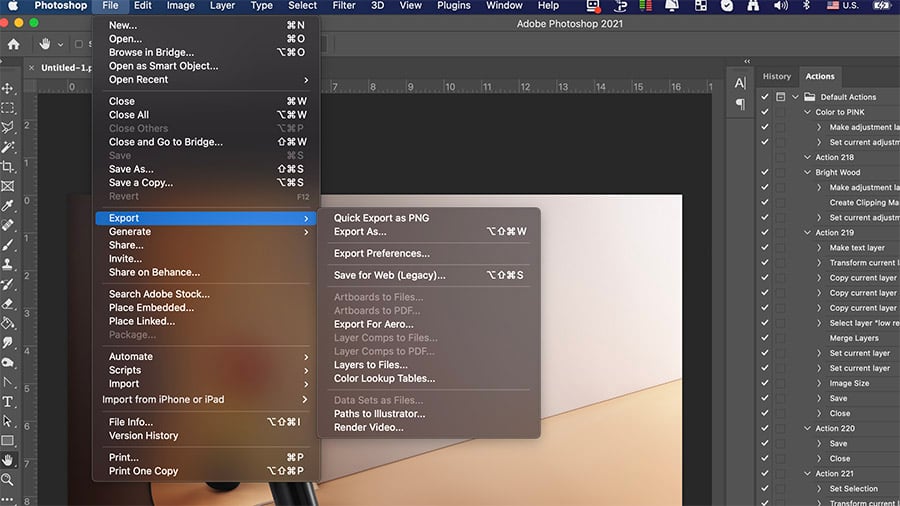
How Long Does The Editing Process Take?
It goes without saying that it depends on how many photographs you have taken.
Also, it is not a process that can be rushed. It is a bit like doing a jigsaw or puzzle. You may have to take a break and come back to it. Often when you come back to the screen, you notice slight nuances that you may not have seen before.
Photo editing is certainly the most important part of the entire product photography post production process.
if you’re looking to increase your online conversion but still feel you are not sure where to start – check out these resources below: