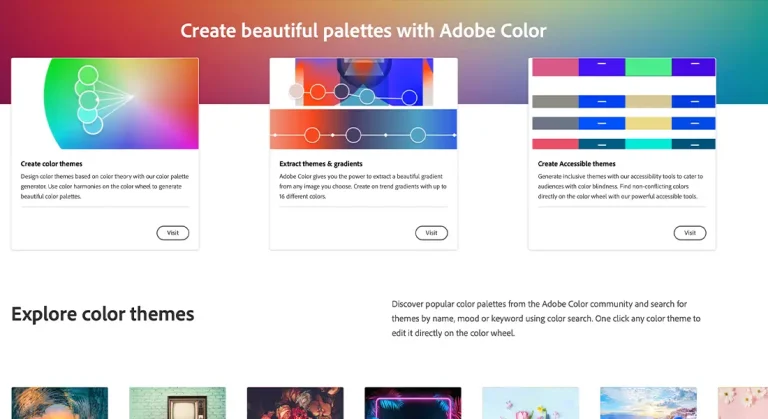In the ever-evolving landscape of digital art and photography, Midjourney AI stands out as a groundbreaking tool for image creation. At Pro Photo Studio, we’ve explored the depths of this innovative AI software to provide you with an in-depth review that will help you harness its full potential.
This guide delves into every aspect of Midjourney AI, from its features and capabilities to practical tips for getting the most out of this powerful tool.
Table of Contents
What is Midjourney AI?
Midjourney AI is an advanced text-to-image generator that uses artificial intelligence to create stunning visuals from simple text prompts. This software is designed to push the boundaries of creativity, allowing photographers and artists to generate unique and high-quality images without extensive manual effort.
Key Features of Midjourney AI
- Text-to-Image Generation: Transform words into detailed images.
- Customizable Outputs: Fine-tune results with specific parameters.
- User-Friendly Interface: Easy to navigate, even for beginners.
- Continuous Learning: The AI improves over time with user input.
Getting Started with Midjourney AI

Setting Up Your Account
To begin using Midjourney AI, you need to set up an account. Follow these steps:
- Join the Discord Server: Midjourney operates through Discord. Create an account or log in.
- Access the Midjourney Bot: Join the Midjourney server and familiarize yourself with the bot commands.
- Subscription Plans: Choose from various subscription plans based on your usage needs.
Navigating the Interface
Once you’re set up, you can start generating images. The Midjourney bot is operated through text commands in Discord. Here’s a simple workflow:
- /imagine: This command triggers the AI to create an image based on your text prompt.
- Parameters: Use parameters like –ar to specify aspect ratios or –v for versions.
Utilizing Midjourney AI for Photography
Creating Original Art
Photographers can use Midjourney AI to generate backgrounds, textures, and conceptual art. This can enhance your photographic projects with unique elements that would be difficult to create manually.
Enhancing Photographic Projects
Use the AI-generated images to complement your work. For example, create thematic elements that align with your photo shoots or digital exhibitions.
Midjourney AI: Practical Applications

Commercial Use
Midjourney AI is ideal for commercial projects. Whether you’re creating marketing materials, album covers, or custom art for clients, the AI’s versatility can significantly boost your creative output.
Educational Use
Photography educators can leverage Midjourney AI to demonstrate concepts, generate teaching materials, and inspire students with creative possibilities.
Tips and Tricks for Best Results
Experimentation
Don’t be afraid to experiment with different prompts and parameters. The more you explore, the better you’ll understand how to manipulate the AI for desired outcomes.
Community Engagement
Engage with the Midjourney community on Discord. Sharing insights and learning from others can greatly enhance your experience and results.
New Features on the Midjourney Beta Website
The new Midjourney website has just launched in beta, offering some exciting new features while still lacking a few key elements. You can explore the new site at beta.midjourney.com.
Imagine
Creating images isn’t available yet, but the “Imagine” text box is visible with a “Coming Soon” message. This indicates that image creation will likely be available soon.
Copying Prompts
A new “Copy Prompt” button appears on hover, making it easier to copy prompts with a single click. Previously, users had to open the image to copy the prompt.
Searching for Similar Images
A “search image” button now pops up when hovering over a picture, allowing users to find similar images with ease.
My Images
Browsing your images is now smoother. Images load as you scroll, eliminating the need to click each time to load a new picture.
Downloading and Unpublishing Images

You can download all the pictures from any single day using the daily “Download” buttons. However, the “Unpublish images” option isn’t functioning properly yet, as attempts to unpublish images have been unsuccessful.
Image Grids
The new image grids blend together, resembling the upscaled versions. This makes it harder to distinguish individual images, a departure from the previous format where four distinct pictures were clearly visible.
Searching Prompts
The new prompt search feature is excellent for finding specific images based on prompt words. However, there are some issues:
- Searching for a single word, like “trees,” only shows some relevant images.
- Searching with two words doesn’t seem to work properly.
Image Selection and Download
The old image selection and archive options are missing in the new version, which is a significant drawback for managing images efficiently.
Subscription Plans and Pricing

Midjourney AI offers several subscription plans tailored to different needs:
- Basic Plan: Ideal for casual users with limited usage.
- Standard Plan: Offers more features and higher usage limits.
- Pro Plan: Designed for professionals requiring extensive use and additional functionalities.
- Mega Plan: For large enterprises mainly that requires faster generations.
Conclusion
Midjourney AI is a revolutionary tool for photographers and digital artists, providing an unprecedented level of creativity and convenience. At Pro Photo Studio, we believe that mastering this software can open new horizons for your artistic projects.
Whether you are a beginner or a seasoned professional, Midjourney AI offers something unique for everyone.
FAQs
Midjourney is an AI-driven tool that generates images based on text prompts. It combines elements from a vast database to create unique and artistic visuals.
oin the Midjourney server on Discord, follow the setup instructions, and start creating images using the “/imagine” command in designated chat rooms.
No, Midjourney is not an image editor. It can create new images based on descriptions or links to existing photos but cannot post-process photos directly.
Midjourney no longer offers free trials. Users must subscribe to one of its paid plans to access its services.
PhotoAI is a leading alternative, focusing on creating photo-realistic portraits and offering advanced character creation based on real photos.
if you’re looking to increase your online conversion but still feel you are not sure where to start – check out these resources below: