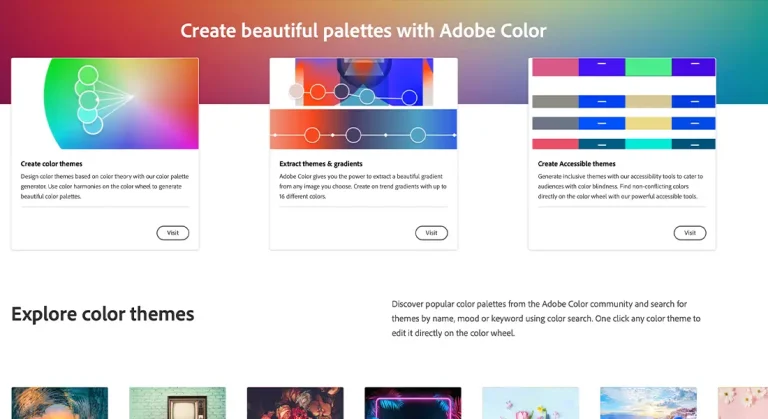Enhancing Your Product Photos with Strategic Shadow Usage.
In today’s digital landscape, visually appealing images and videos play a crucial role in capturing the attention of potential customers. At Pro Photo Studio, we understand the importance of presenting your products in a professional, visually stunning manner. This is where the power of shadows comes into play.
When used correctly, shadows can add depth and dimension to your product photos, taking them from amateur snaps to professional-level images. Let’s dive into the tips and tricks of how to leverage shadows in your product photography and elevate your content to the next level.
More articles: Geometric Shapes
The Artistic Impact of Shadows in Photography.

Shadows bring a dynamic and visually captivating aspect to a photo, transforming a flat image into a three-dimensional visual experience for the viewer. The strategic use of shadows can greatly enhance the overall look of your photos, giving them a more balanced and realistic appearance.
For photographers, the incorporation of shadows is a creative art form. Shadows provide a way to manipulate light, creating a soft or dramatic effect on an object. This subtle touch can elevate the composition of a photo and make it stand out from the rest.
In product photography, shadows can add context and meaning to the product, drawing the viewer’s attention to the story you’re trying to convey. By effectively using shadows, your product will have a more natural and tangible look, making it more appealing to potential customers.
Shadows play a crucial role in product photography, adding a sense of depth and dimension to your shots. However, not every product photo needs to feature shadows. Sometimes, shadows can detract from the product, especially in cases where the details of the item are important, like in ghost mannequin shots.
Shadows can also be distracting in model shots, taking away from the white space and drawing attention away from the product. The use of shadows in product photography should align with your creative vision and the goals of your photoshoot. Ultimately, it’s up to you to decide if shadows will enhance or detract from your shots. To make an informed decision, it’s important to consider the different types of lighting and their impact on shadows.
More articles: Macro photography
Hard vs Soft Shadows
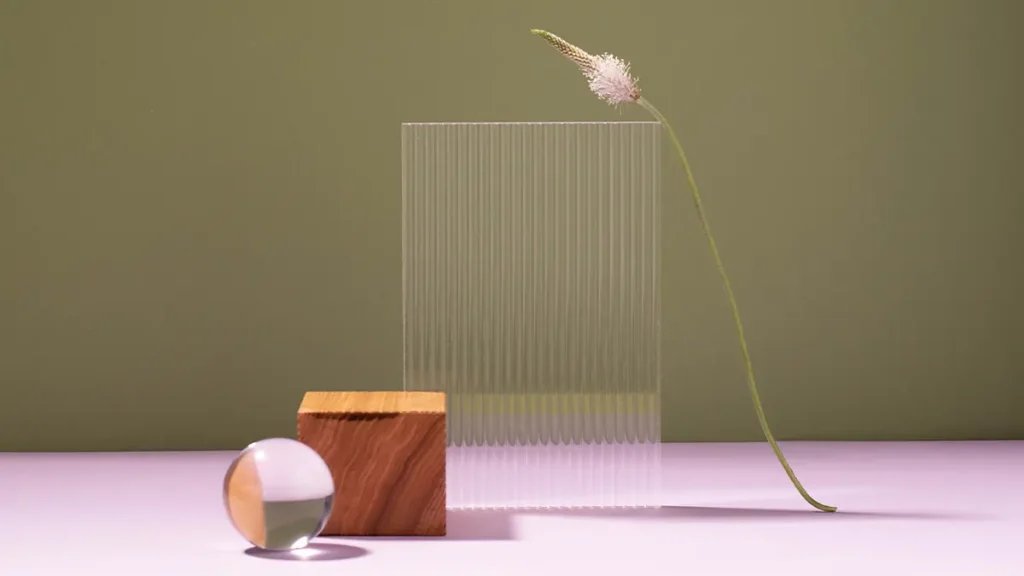
Understanding the Difference Lighting is a crucial component in the creation of a photo and its overall mood. When it comes to the quality of light, there are two main types to consider: hard light and soft light. The type of light you choose will have a major impact on the look and feel of the shadows in your photo.
Hard light produces sharp and distinct shadows with well-defined edges. This type of lighting is great for accentuating specific details, such as the intricacies of a piece of jewelry.
Soft light, on the other hand, creates a softer, more gradual transition from light to shadow. This type of light is often seen as more flattering and natural-looking.
In product photography, both hard and soft light can be used to achieve different effects. It all comes down to the product, the desired mood, and the lighting options available. Sometimes you’ll want the bold look of hard shadows, while other times the more subtle appeal of soft shadows is preferable.
Common Shadows in Product Photography There are many different types of shadows that can be used in product photography, but we’ll focus on three that are the most common and effective. When deciding on which shadow to use, it’s important to consider the overall vibe and effect you want to achieve.
If you’re uncertain about which shadowing effect to choose, consider reaching out to a professional photographer to help you experiment with different looks and find the best shadowing effect for your brand.
More articles: How to open a shop on Etsy
Natural Shadows in Photography

#1: Natural Shadows
Adding a touch of natural shadow to your product photos can bring a sense of realism and authenticity to your shots. These shadows reflect how the product would look if it were in its natural setting and exposed to light. The best part? You don’t need any special equipment or editing skills to add natural shadows to your photos.
However, products with intricate designs or shapes, like jewelry, may pose a challenge when it comes to controlling the natural shadow. In such cases, it’s best to add a soft, natural shadow in post-production for a more polished look.
#2: Reflection
Shadows Reflection shadows are a creative way to add a dramatic touch to your product photos. By making the product appear to rest on a reflective surface, like a display case, this shadowing effect can enhance the overall visual appeal of your shots.
Reflection shadows can also help customers get a better idea of the product’s scale, features, and attributes, even if they haven’t physically held the item. To achieve this effect, you can use a simple and cost-effective solution like plexiglass. Simply place a sheet of acrylic material like plexiglass under the product to add a reflection shadow without needing any fancy editing skills.
#3 Drop Shadow
When it comes to product photography, drop shadows are an essential tool to add depth, dimension and context to your photos. These shadows are often used in home goods photography to give furniture and decor items a more three-dimensional look, by simulating the shadows cast by sunlight. They create the illusion that the product is being photographed from above, giving it a sense of presence and grounding it in the photo.
While drop shadows are best achieved during the photoshoot, you can also add them in post-production using tools like Adobe Photoshop. With these editing tools, it’s effortless to add the perfect shadow to your product photos, bringing your creative vision to life and making your products stand out.
More articles: How to get verified on instagram
Here's a step-by-step guide on creating a drop shadow in Photoshop that is perfect for product photos:
- Start by selecting the layer you want to add the shadow to.
- Go to the FX icon at the bottom of your layers panel and select the “Drop Shadow” option.
- In the Drop Shadow Layer dialog box, you have the ability to customize the structure and quality of your shadow.
- Use the eraser tool to soften any harsh lines around your shadow layer for a polished look.
- Once you’re satisfied, click OK to apply the changes and voila, you’ve just added a stunning drop shadow to your product photo.

Clean your shadows
Removing Unwanted Shadows in Product Photos Shadows can add depth and dimension to your product photos, but what if they’re not working with your desired look?
Don’t worry, there are several ways to avoid and eliminate shadows during and after your photoshoot. Here are some of our top tips for getting rid of unwanted shadows.
Tip #1: Diffuse Light with a Lightbox To eliminate shadows, use a lightbox to diffuse all surrounding light. This will help create a well-balanced, even lighting on your product.
Tip #2: Avoid Harsh Flash Light The bright light from a flash can create harsh shadows that detract from your product’s appearance. To avoid this, try to avoid using a flash or diffuse it to reduce harsh shadows.
Tip #3: Replicate Soft Light You can replicate soft light by using a sheer sheet of paper or cloth as a diffuser. This will help to create a more even lighting and reduce harsh shadows.
Tip #4: Utilize Two Light Sources By using two light sources, you can bounce light back toward the lighter source and reduce shadows. This technique is especially useful when shooting reflective objects.
Tip #5: Digitally Remove Shadows If all else fails, use your favorite Background change app to digitally remove shadows. This can be done quickly and easily, giving you the perfect, shadow-free photo.
For more tips on eliminating shadows in product photos, be sure to check out our other resources.
More articles: Squarespace Store
FAQs
Shadows can add depth and dimension to your product photos, taking them from amateur snaps to professional-level images. They can also enhance the overall look of your photos and give them a more balanced and realistic appearance.
Shadows can be used to manipulate light and create a soft or dramatic effect on an object. They can also add context and meaning to the product, drawing the viewer’s attention to the story you’re trying to convey.
The two main types of lighting are hard light and soft light. Hard light produces sharp and distinct shadows with well-defined edges, while soft light creates a softer, more gradual transition from light to shadow.
The three most common and effective shadows used in product photography are natural shadows, reflection shadows, and drop shadows.
To create a drop shadow in Photoshop, select the layer you want to add the shadow to, go to the FX icon at the bottom of your layers panel and select the “Drop Shadow” option, customize the structure and quality of your shadow, and use the eraser tool to soften any harsh lines around your shadow layer for a polished look.
There are several ways to avoid and eliminate shadows during and after your photoshoot, such as using a lightbox, avoiding harsh flash light, replicating soft light, utilizing two light sources, and digitally removing shadows.
No, not every product photo needs to feature shadows. Shadows can detract from the product, especially in cases where the details of the item are important, like in ghost mannequin shots. The use of shadows in product photography should align with your creative vision and the goals of your photoshoot.
Natural shadows are shadows that reflect how the product would look if it were in its natural setting and exposed to light, while reflection shadows are created by making the product appear to rest on a reflective surface like a display case.
Yes, shadows can be distracting in product photography, especially in model shots, taking away from the white space and drawing attention away from the product. The use of shadows in product photography should align with your creative vision and the goals of your photoshoot.
if you’re looking to increase your online conversion but still feel you are not sure where to start – check out these resources below: