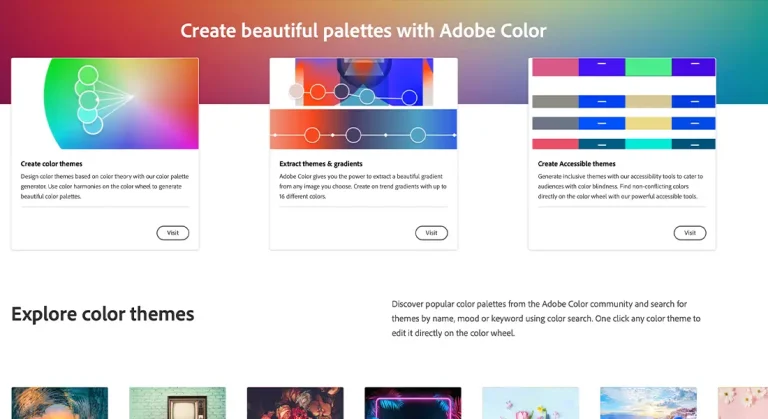In this digital age, Background Photo Editing has become more than just a skill—it’s an art form.
Whether you’re looking to enhance your Instagram feed or create professional product shots, the ability to perform a photo background change can elevate your images to new heights.
For professionals, especially in industries like e-commerce, the stakes are even higher. Product shots can make or break a sale. A clean, distraction-free background ensures that the product is the star. But it’s not just about removal—sometimes, it’s about enhancement.
Perhaps it’s adding a dynamic backdrop to make a product pop or superimposing a thematic background for a promotional campaign. The ability to perform a photo background change has become an indispensable tool in a professional’s arsenal.
However, with great power comes great responsibility—and a dizzying array of choices. The app market is flooded with Background change apps, each promising the moon and the stars. But as with all things, not all apps are created equal. Some offer precision, some prioritize ease of use, and others focus on creativity.
So, which ones are leading the pack in 2023? Which apps have managed to rise above the rest, offering tools that are both powerful and intuitive?
Table of content
Let’s embark on this journey together, exploring the top contenders in the world of Background Photo Editing.
PicsArt, Inc.

The Pinnacle of Background Photo Editing
PicsArt has emerged as a titan in the Background Photo Editing arena. With its vast array of tools, it’s no wonder many consider it their go-to app for a seamless photo background change.
In-depth Review:
- Features: PicsArt’s strength lies in its comprehensive suite of Background Photo Editing tools. Whether you’re looking for a simple photo background change or a complex composition, this app has got you covered.
- Ease of Use: While packed with features, its intuitive design ensures even those new to Background change apps can navigate with ease.
Pros:
- Comprehensive suite of editing tools.
- Active community for collaboration and inspiration.
- Regular updates introducing new features.
Cons:
- Can be overwhelming for beginners due to its extensive features.
- Some premium tools are locked behind a subscription.
Price: Freemium, with a subscription model for the full suite of features.
Background Eraser Pro

Photo Background Change Simplified
For those who want a straightforward solution to Background Photo Editing, Background Eraser Pro is your answer. It zeroes in on photo background change, making the process smooth and efficient.
In-depth Review:
- Features: This app is a gem among Background change apps, specifically designed for erasing and replacing backgrounds with precision.
- Integration: While it excels at photo background change, for broader edits, you might pair it with other apps.
Pros:
- Precision tools for detailed cut-outs.
- Simple and intuitive interface.
- Quick processing for faster results.
Cons:
- Limited to background erasure, lacking broader editing tools.
- Some might find its features too basic for complex projects.
Price: Premium, with a one-time purchase fee.
Apowersoft

The Dark Horse of Background Change Apps
Introduction: Apowersoft, while not exclusively a Background Photo Editing tool, has carved a niche for itself with its robust photo background change features.
In-depth Review:
- Features: Beyond its array of general editing tools, its Background Photo Editing capabilities, especially the AI-driven photo background change, are noteworthy.
- Collaboration: A unique offering, allowing multiple users to collaborate on a single photo background change project.
Pros:
- AI-driven tools for quick and accurate edits.
- Collaboration features for team projects.
- Versatile toolset catering to both beginners and pros.
Cons:
- Not as well-known, leading to fewer online resources and tutorials.
- Occasional performance issues on older devices.
Price: Freemium, with in-app purchases for advanced features.
PhotoLayers Pro

Background Photo Editing for the Detail-Obsessed
Introduction: For those who seek perfection in every pixel, PhotoLayers Pro offers a deep dive into Background Photo Editing.
In-depth Review:
- Features: Layering is the heart of this app, allowing for intricate photo background changes and compositions.
- Output: Among the few Background change apps that maintain high resolution post-edit.
Pros:
- Detailed layering tools for complex compositions.
- High-resolution output ensures quality isn’t compromised.
- Precise masking tools for accurate background removal.
Cons:
- Steeper learning curve compared to simpler apps.
- More time-consuming for intricate edits.
Price: Premium, with a one-time purchase fee.
Superimpose

Where Creativity Meets Photo Background Change
Introduction: Superimpose breaks the mold of traditional Background change apps, offering a playground where photo background change meets wild creativity.
In-depth Review:
- Features: While it offers tools for a standard photo background change, where Superimpose truly shines is in its blending and merging capabilities.
Pros:
- User-friendly interface encourages experimentation.
- Quick processing for on-the-fly edits.
- Blending tools allow for creative compositions.
Cons:
- Not as feature-rich for detailed, professional edits.
- Some might find its approach too playful for serious projects.
Price: Mid-range, with a one-time purchase fee.
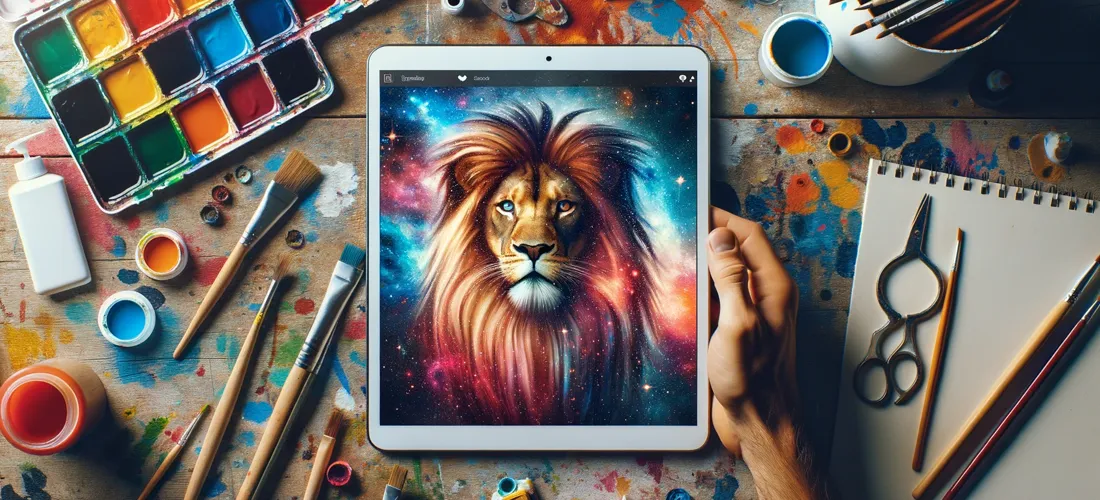
Conclusion
The world of Background Photo Editing has seen a revolution with the advent of these top-tier Background change apps.
Whether you’re a novice looking to dabble in photo background change or a pro seeking the best in Background Photo Editing, 2023 has something for everyone. Dive in and transform your images like never before.
FAQs
While individual preferences vary, our top picks for 2023 include PicsArt, Background Eraser Pro, Apowersoft, PhotoLayers Pro, and Superimpose.
Yes, many apps offer free versions with basic features. For instance, PicsArt and Apowersoft have freemium models where basic features are free, but advanced tools might require payment.
Consider your needs. If you want a straightforward background removal, Background Eraser Pro is excellent. For more comprehensive editing, PicsArt or Apowersoft might be better.
Most of the top apps, like PicsArt and Superimpose, are available on both platforms. However, always check the app store listings to be sure.
Most top-tier apps, like PhotoLayers Pro, ensure high-resolution output even after extensive editing. However, always check app settings and save in the highest quality possible.
if you’re looking to increase your online conversion but still feel you are not sure where to start – check out these resources below: