
Hey there! Are you curious about how to optimize and rank 🔝 your videos for YouTube searches? Do you want to know how YouTube SEO works and what steps you can take to improve your rankings? It’s easier than you might think!
Even though it may seem difficult to gain exposure on YouTube, there are certain strategies you can implement to ensure that the YouTube algorithm favors your content in search results.
Table of content 📷
- How to rank your videos on YouTube
- Rename your video file using a target keyword
- Use your keyword naturally
- Optimize your video description
- Tag your video with popular keywords
- Categorize your video
- Create a custom thumbnail
- Add subtitles
- Use Cards and End Screens
- Add hashtags
- Create a playlist
- YouTube SEO Tools
- FAQs
How to rank your videos on YouTube

To rank your videos on YouTube, it’s important to understand the YouTube algorithm and the ranking factors that come into play. Similar to any search engine, YouTube wants to deliver content that matches the searcher’s query. Therefore, it’s important to incorporate relevant terms and phrases that your target audience would use in their searches.
You also need to consider YouTube analytics and engagement. YouTube prioritizes videos with longer “watch time,” which means that viewers are engaged and interested in your content. To optimize your videos for longer watch times, you can encourage viewers to stay until the end of the video by offering a surprise or a giveaway 🎁.
Optimizing your videos on YouTube is definitely worth the effort. As a business, you can gain views, comments, and likes on your videos by targeting the right audience and creating valuable content that solves their problems.
In fact, ranking your videos on YouTube is an essential element of your inbound marketing strategy. With the rise of different content formats, including videos, it’s important to optimize them for search. That’s where YouTube SEO comes in!
If you’re feeling overwhelmed, don’t worry. We’ve got you covered! We’ll share some of the most important YouTube SEO tips below, so you can effectively optimize your content for YouTube search.
More articles: How to Launch Your Products on Amazon
Few Tips to rank up your Youtube videos.
- Rename your video file using a target keyword.
- Use your keyword naturally in the video title.
- Optimize your video description with relevant keywords and information about your content.
- Tag your video with popular keywords that are related to your topic.
- Categorize your video for better organization and searchability.
- Create a custom thumbnail image for your video’s result link to grab attention.
- Add subtitles and closed captions with an SRT file to improve accessibility and reach.
- Use Cards and End Screens to increase viewership on your YouTube channel.
- Add hashtags to increase your video’s reach to relevant audiences.
- Create a playlist that includes your video and other related content to keep viewers engaged.
Rename your video file using a target keyword.

To optimize your YouTube video for search🔎 just like you would with written content, start by identifying keywords you want your video to focus on using an SEO tool. You can find popular YouTube SEO tools below or by clicking the link provided earlier in this sentence.
Once you’ve identified your target keyword, the first place to put it is in your video file name before uploading it to YouTube. Why? Because YouTube can’t “watch” your video to determine its relevance to your keyword. As you’ll learn in the tips below, there are only so many places to safely insert your keyword on your video’s viewing page once it’s published. But, YouTube can read your video’s file name and all the code that comes with it when it’s uploaded.
So, instead of using a generic file name like “business_ad_003FINAL.mov,” rename your video file using your desired keyword. For instance, if your keyword is “house painting tips,” your video file name should be “house-painting-tips” followed by your preferred video file type such as MOV, MP4, or WMV, which are some of the most common file types that are compatible with YouTube.
More articles: Creating shadow in product photography
Use your keyword naturally in the video title.
When searching for videos, the first thing our eyes are drawn to is the title. Therefore, it’s essential to make sure that your video title is not only compelling but also clear and concise. While your keyword plays a crucial role in your video title, it’s also important that it closely matches what the viewer is searching for.
According to research by Backlinko 📈 , videos with an exact keyword match in the title have only a slight advantage over those that don’t. Although “using your target keyword in your title may help you rank for that term,” report author Brian Dean explains that “the relationship between keyword-rich video titles and rankings” isn’t always strong. Nonetheless, it’s still a good idea to optimize your title for your keyword as long as it fits naturally into a title that accurately describes what viewers will see.
Lastly, keep your title short, limiting it to 60 characters to avoid it getting cut off in results pages. So, make sure your video title is attention-grabbing, clear, and concise, while also optimized for your keyword.
More articles: Geometric Shapes 🟦🔺🟩
Optimize your video description with relevant keywords and information about your content.

Let’s start with the basics: According to Wiki, YouTube video descriptions have an official character limit of 1,000 characters. While you can use up all of that space, it’s important to remember that viewers are typically here to watch a video, not to read an essay.
If you choose to write a longer description, keep in mind that YouTube only displays the first two or three lines of text, which is around 100 characters. After that point, viewers must click “show more” to view the entire description. That’s why it’s essential to front-load the description with the most important information, such as calls-to-action or essential links.
To optimize the video itself, consider adding a transcript, particularly for viewers who cannot watch it with sound. However, Backlinko’s research found no correlation between descriptions optimized for a particular keyword and rankings for that term.
Nevertheless, it’s still important to have an optimized description. As Brian Dean writes, “An optimized description helps you show up in the suggested videos sidebar,” which is a significant source of views for most channels. So, while keeping the viewer experience in mind, make sure to include all the necessary information in the first few lines of your video description and optimize it as best as you can.
More articles: Macro photography 📷
Tag your video with popular keywords that are related to your topic.
According to YouTube, using tags 🔖 is an effective way to inform viewers about your video’s content. However, tags don’t just inform your viewers; they also inform YouTube. As Brian Dean explains, YouTube uses tags “to understand the content and context of your video.”
By doing so, YouTube can associate your video with similar content, which can broaden your content’s reach. But it’s crucial to choose your tags carefully. Don’t use irrelevant tags to try to get more views, as Google might penalize you for that. Just like with your video description, lead with the most important keywords, including a good mix of both common and long-tail keywords that answer questions like “how do I?”.
By using relevant tags, you can help YouTube understand your video’s content and context, making it easier for viewers to find and enjoy your content. So, choose your tags wisely, and don’t forget to prioritize the most important keywords.
Categorize your video for better organization and searchability.
After uploading a video, you have the option to categorize it under “Advanced settings.” This is an excellent way to group your video with similar content on YouTube and get exposure to more viewers who identify with your audience.
However, selecting the appropriate category for your video isn’t as straightforward as it might seem. To choose the right category, you need to go through a comprehensive process, considering factors like:
- Who are the top creators in the category, and what are they known for? What makes their content successful?
- Are there any patterns between the audiences of similar channels within the same category?
- Do the videos within a particular category share qualities like production value, length, or format? 🤔
By answering these questions and carefully selecting the appropriate category, you can ensure your video gets grouped with similar content and gains exposure to the right audience. So, take your time and choose the right category for your video to maximize its reach and potential.
More articles: How to open a shop on Etsy
Create a custom thumbnail image for your video's result link to grab attention.

The thumbnail image of your video is the first thing viewers see when browsing through a list of video results. Along with the video title, the thumbnail image gives viewers an idea of what the video is about, influencing the number of clicks and views your video receives.
While YouTube provides auto-generated thumbnail options, we strongly recommend uploading a custom thumbnail. YouTube recommends using images that are 1280×720 pixels, which represents a 16:9 ratio, and saving them as .jpg, .gif, .bmp, or .png files that are 2MB or smaller. Following these parameters ensures that your thumbnail image appears with high quality across various viewing platforms.
It’s essential to note that you must verify your YouTube account to upload a custom thumbnail image. To do this, visit youtube.com/verify and follow the instructions provided. By using a custom thumbnail image, you can make your video stand out from others, attract more viewers, and ultimately increase your video’s visibility on YouTube 🎥
Add subtitles and closed captions with an SRT file to improve accessibility and reach.

Similar to other text on YouTube, subtitles and closed captions can improve search optimization by highlighting essential keywords.
To add subtitles or closed captions to your video, you need to upload a supported text transcript or timed subtitles file. For the former, you can directly enter transcript text for a video to auto-sync it with the video.
The process for adding subtitles is similar, but you can limit the amount of text you want displayed. To add either, go to your video manager and click on “Videos” under “Video Manager.” Find the video you want to add subtitles or closed captioning to, and click the drop-down arrow next to the edit button. Then, select “Subtitles/CC.” You can choose how you want to add subtitles or closed captioning.
To learn more about adding closed captions to your YouTube video, check out the video below. Adding subtitles or closed captions to your videos not only improves accessibility but also enhances search optimization, making it easier for viewers to find and engage with your content.
Use Cards and End Screens to increase viewership on your YouTube channel.

Have you ever noticed a small circular icon with an “i” or a bar of text asking you to subscribe while watching a YouTube video?
These are called Cards, and they’re designed to promote your brand and other videos on your channel. You can add up to five cards to a single video, including Channel cards, Donation cards, Fan funding, Link cards, Poll cards, and Video or playlist cards.
To add a card to your video, follow these official steps from Google or watch a video tutorial. Another way to promote your brand is through End Screens, which display similar information to Cards but after the video is over.
Adding an End Screen is more visually detailed, and you can customize it based on the type of platform and content you want to design it for. Keep in mind that YouTube is always testing End Screens to optimize the viewer experience, so there may be times when your designated End Screen doesn’t appear.
Despite the factors to consider, optimizing for YouTube is crucial because the time people spend watching YouTube on their TV has more than doubled year over year. By using Cards or End Screens, you can increase your chances of being discovered by a wider audience.
Add hashtags to increase your video's reach to relevant audiences.
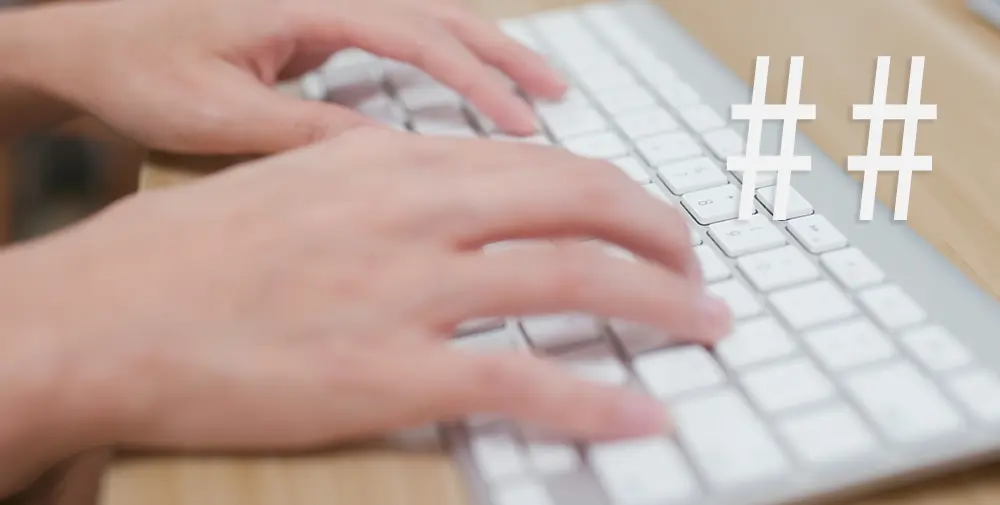
To increase discoverability and add related terms to your content, YouTube now allows you to use hashtags. Hashtags appear above your video title and can be clicked on by viewers for easy access. You can use your company name or include relevant keywords to improve your video’s visibility.
While it’s a good idea to include hashtags in your video description, avoid using too many as the YouTube algorithm is designed to flag spam. Instead, choose 2-3 hashtags that accurately describe your video and its content.
Create a playlist that includes your video and other related content to keep viewers engaged.
To boost your rankings on YouTube, create playlists with videos that share similar keywords. This will help YouTube understand the theme of your content and encourage viewers to continue watching more of your videos.
For instance, if you run a fitness channel, you could create a playlist called “Quick Workouts Under 20 Minutes” and include related keywords in the description like “HIIT workouts,” “full body workouts,” and “cardio routines.” By optimizing your playlists, you can improve your chances of appearing in relevant search results and increase your view count.
YouTube SEO Tools

- Ahrefs For Keyword Research
- Canva: Use For Thumbnail Creation
- VidIQ Vision Use For Data Mining
- TubeBuddy: Use For Productivity
- Cyfe: Use For Analytics
Ahrefs Keywords Explorer
Ahrefs is an SEO platform that offers a range of tools to help you monitor your website’s ranking, estimated organic traffic, and research keywords for new content.
One of its most popular features is the Keywords Explorer, which provides you with comprehensive information related to the keywords you’re interested in. It allows you to filter keyword results by search engine, including YouTube.
With Ahrefs Keywords Explorer, you can get monthly search volume, clicks received by videos ranking for that keyword, related keywords, and more.
Canva
Canva is a well-known design platform that offers a Thumbnail Creator specifically for YouTube videos. Thumbnail images are critical to promoting your content in YouTube search results and enticing users to click on your video. Using Canva’s Thumbnail Creator, you can create the perfect preview image for your video in 1280 x 720 pixels, the dimensions YouTube requires.
VidIQ Vision
vidIQ Vision is a Chrome extension that provides you with insights into how and why certain YouTube videos perform well. The tool analyzes the tags that a video has been optimized for, its average watch time, and even how quickly the video is gaining traffic. With vidIQ Vision, you can get an SEO “score” to help you create content that performs better than your competitors.
TubeBuddy
TubeBuddy is an all-in-one video platform that helps you manage the production, optimization, and promotion of your YouTube content. It offers a range of features, including an automatic language translator to help you rank for non-English keywords, a keyword explorer, tag suggestions, a rank tracker for your published videos, and more.
Cyfe
Cyfe is a software suite that offers a YouTube analytics platform to track your performance on YouTube and your site. You can use Cyfe to get traffic analytics, see which keywords you’re ranking for, and which ones are most popular across various search engines. Cyfe has data from Google Analytics, Moz, and more built into it.
Using Pro Photo Studios
It’s important to remember that good content is the foundation of a successful YouTube channel. Use these tools to optimize your content and stay on top of your performance metrics. With high-quality, relevant content and the right SEO strategy, you can attract and retain more viewers on YouTube.
If you’re a business looking to optimize your product videos on YouTube, there are several strategies you can implement to improve your search rankings. As a product photography company, Pro Photo Studio can help you create high-quality images and videos that showcase your products in the best light possible.
Pro Photo Studio also offers a range of services to help businesses optimize their product photography for YouTube, including custom video shoots, product photography, and post-production editing.
By working with a professional photography company like Pro Photo Studio, you can ensure that your product photography stands out on YouTube and attracts the right audience to your brand.
In Conclusion
optimizing your videos for YouTube search is crucial if you want to increase your views, engagement, and ultimately, your business’s success. By implementing the tips and strategies discussed in this article, you can improve your rankings on YouTube and attract a wider audience to your content.
FAQs
YouTube SEO is the process of optimizing your videos to rank higher in YouTube search results.
Some YouTube SEO tips include using relevant keywords in your video title, description, and tags, optimizing your video for longer watch times, categorizing your video, and using custom thumbnails and closed captions.
Some common YouTube SEO mistakes to avoid include using irrelevant tags, keyword stuffing, and creating low-quality or clickbait content.
You can measure the success of your YouTube SEO efforts by monitoring your video’s watch time, engagement, and conversion rates.
Some popular tools for YouTube SEO include Ahrefs for keyword research, Canva for thumbnail creation, vidIQ Vision for data mining, TubeBuddy for productivity, and Cyfe for analytics.
Some best practices for video production and editing include shooting in a well-lit environment, using high-quality equipment, and editing for pacing and flow.
You can promote your videos outside of YouTube by sharing them on social media, embedding them on your website or blog, and collaborating with other content creators or influencers.
Some tips for creating engaging video content include starting with a hook, using visuals and storytelling, keeping your video concise, and adding value to your viewers.
You can use YouTube for business or marketing purposes by creating content that showcases your brand or product, targeting relevant keywords and audiences, and using YouTube analytics to measure and optimize your performance.
if you’re looking to increase your online conversion but still feel you are not sure where to start – check out these resources below:







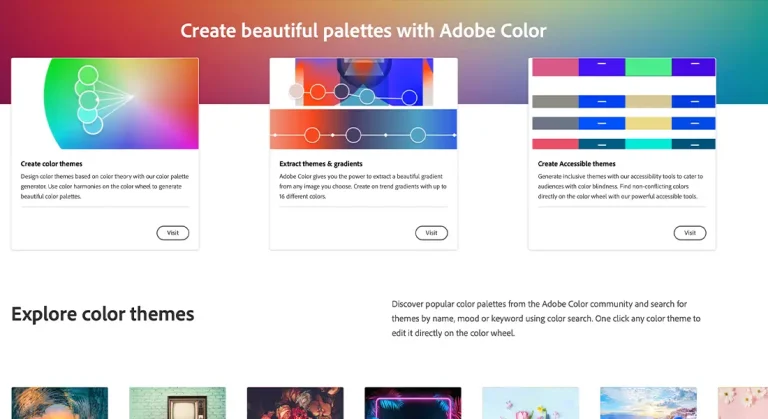

1 thought on “How to Rank Your YouTube Videos in 2023”
Thanks for taking the time writing How to Rank Your YouTube Videos. It’s a great article