If you are planning on launching an online store or already have one, there are several things that you need to perfect in order to succeed. Among the aspects, you need to put into consideration is eCommerce photography for your eCommerce business.
In this regard, you should consider getting an eCommerce website that is easy to use—like the ones we offer–and uploading dazzling photos depicting your merchandise.
The photos you use for this purpose should be of high quality and professional grade, which often need to be taken by a professional photographer.
However, you may not be able to hire such a professional, especially when you are working on a limited budget. In such a case, taking the photos on your own will help you save some money.
While product photography for your website may require some skills, you can still do it on your own, provided that you have a good camera. Mentioned below are some tips that can help you capture professional-quality photos for your eCommerce website.
Use a White Background – Infinity or White Backdrop?
Often referred to as the Infinity Curve, a white background will allow the product you are capturing to stand out. In this regard, you should consider shooting photos of the various products against an endless white background.
To achieve this pleasant and clean view in your photos, you should bend a white piece of fabric or paper into a curve and position it behind the object you are capturing.
Capture Under the Right Light Conditions
With regard to the light conditions, you need to consider both the uniformity and quantity of light illuminating the object you would like to capture.
To balance such aspects, you should use natural light most of the time. Particularly, the early afternoon offers the right light conditions for e-commerce product photography.
Again, you should focus on creating soft shadows instead of hard shadows. The soft shadows are depicted whenever the light source is larger in size, as compared to the object you are shooting. Hard shadows, on the other hand, are created when the object is larger than the light source.
For soft shadows, you should consider taking your photos outdoors or using a large window as your light source. Alternatively, you may use a flash diffuser—by attaching a white plastic bag or white tape to the flash light on your camera—for the same effect.
Remain Still While Taking Photos.
For best results with your DIY eCommerce product photography project, it is imperative that you remain still while shooting the photos.
This is because the slightest movement while shooting a photo may create motion blur on your photos. For sharp images, you should consider investing in a cheap camera tripod stand.
You may also use a built-in timer, if your camera has one, to further maximize your accuracy and lower camera shake. Alternatively, you may need to lean against a rigid object to ensure that you remain still while taking the photos.
Try Different Angles
Your product photos must be appealing and captivating for your target viewers. As such, you should use an angle that reveals most of the attractive and impressive aspects of the product you are shooting. To achieve this, you may take the photos from different angles and select the best, in this regard.
Keep all aspects of eCommerce product photography Natural and Provide a Standard Scale
The product photos you shoot for your eCommerce website should give your potential customers an idea of how the product would appear in real life. As such, the photos should illustrate the various applications of the product you are marketing.
For instance, clothing and jewelry may be captured on a model. This will give your buyers an idea of how the piece of clothing or jewelry would look on them.
If you are marketing a product that is new or not well known to potential buyers, you should also give your product images a sense of scale. In this regard, you should include a photo of the product, along with another product that is well known to your customers. For instance, you may take a picture of a doll, alongside a pencil to give your buyers an idea of its size.
Don’t Judge Image Quality from Your Camera Screen
Although you may be tempted to delete some images based on how they appear on your camera screen, this is not advisable. Instead, you should wait to view them on a larger screen for you to select the good ones and discard the ones that do not serve your purpose.
This is because the images may appear different on a bigger screen than they would on a smaller screen. Always use tethering with your computer screen or Ipad.
Your DIY Product Photography Should Incorporate all Details
If the product you are shooting is available in various variants, such as different colors, your photos should illustrate this.
Rather than including a description of other variants alongside the product photo, you should consider taking a photo that shows all the available color options for the product you are marketing.
Apply “Macro” and Close-Up Settings in Your Photography
Most modern cameras have the close-up and Macro, popularly known as Flower settings. The close-up settings may be used when taking a photo that is closer than a standard photo.
The “Flower” settings—an icon that looks like a tulip in most cameras, on the other hand, is used to offer a different perspective and narrow the field depth when capturing small items, such as a piece of jewelry.
If you do not find the macro feature effective enough for shooting smaller objects, you may enhance its effect using an extension tube. This will improve focus on the object, hence reveal tinny details.
The various filters offered by Smartphones for enhancing image appearance may be a fancy way of enhancing the aesthetic appeal of your photos. However, this feature is not appropriate for e-commerce product photography.
Using filters on your photos will make potential buyers question the quality of your products. For an effective representation of your products on your eCommerce website, it is advisable to keep the photos simple and clean.
The above-mentioned tips will help you capture high quality and clear photos of your products, but you should still edit them before displaying them on your website.
For instance, you should ensure that all the images you upload to your website are of the same size. In this case, you should select about three different sizes, ranging from small, through medium to large size options, and edit your photos in accordance with the selected sizes.
To capture impressive, high quality, professional-standard photos for your DIY eCommerce photography, you do not need to be a professional photographer or spend a lot of money to hire one. The above-mentioned tips will help you shoot the best photos of your products.
Now that you have the photos, you should let us create a professional eCommerce website for you. This way, you can upload your photos to the website and start marketing your products.








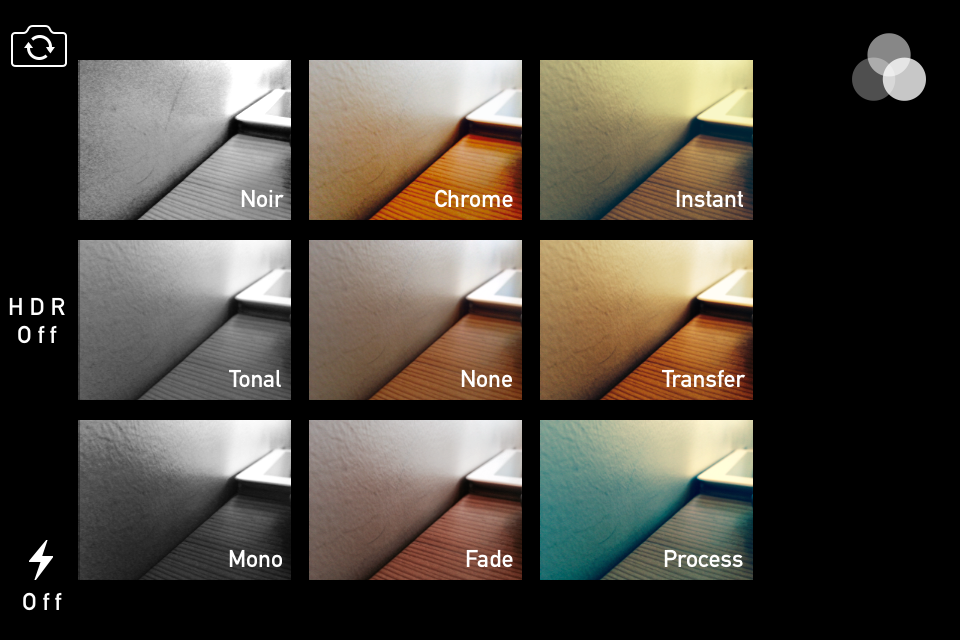







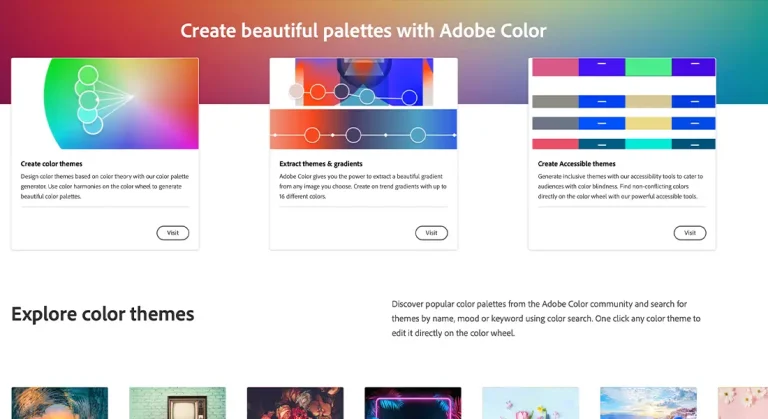

1 thought on “Tips For Great Website Product Photography”
Your coverage of photography events and exhibitions is always on point. It’s great to see the latest and greatest in the photography world through your eyes.