
We’ve all been there: you capture what you think is the perfect shot, only to find out that it’s blurry. Whether it’s a once-in-a-lifetime moment or a professional photo shoot, a blurry picture can be a real letdown.
But don’t despair; the digital age has blessed us with a plethora of solutions on how to fix blurry pictures. This comprehensive guide aims to be your go-to resource for making pictures clear. We will explore the top 10 apps that excel in this domain, diving deep into their unique features, pros and cons, pricing, and overall effectiveness in fixing blurry pictures.
Why Do Photos Turn Out Blurry?
Before we jump into the solutions, it’s crucial to understand why photos turn out blurry in the first place. Several factors can contribute to this, such as camera shake, incorrect focus settings, or fast-moving subjects. Knowing the root cause can help you not only in choosing the right app for fixing the issue but also in preventing it from happening in the future.
What Makes an App Effective for Fixing Blurry Pictures?
When looking for an app to fix blurry pictures, several features stand out as essential. These include:
- Ease of Use: The app should have an intuitive interface that allows even beginners to navigate its features easily.
- Range of Tools: A good app should offer a variety of tools for sharpening, enhancing clarity, and improving image quality.
- Precision Control: The ability to make fine-tuned adjustments is crucial for effectively fixing blurry pictures.
- Real-Time Preview: Being able to see changes in real-time can help you make more accurate adjustments.
- User Reviews and Ratings: Always check what other users have to say about the app. High ratings and positive reviews are generally good indicators of an app’s effectiveness.
Table of content
The Science Behind Blurry Photos
Understanding the common causes of image blur is crucial. Whether it’s a shaky hand, incorrect focus settings, or poor lighting conditions, several factors can lead to less-than-perfect pictures. This section explores these causes and introduces technological solutions for enhancing photo clarity.
Choosing the Right App for Clearing Blurry Photos
Selecting the right app requires understanding key features that contribute to effective photo editing. This includes AI-driven enhancements, user-friendly interfaces, and versatile editing tools. We discuss how to evaluate these features for the best user experience.
In-Depth Reviews of Top Photo Clearing Apps
We provide updated reviews of the leading apps for clearing blurry photos. Each review covers the latest versions, offering a detailed analysis of their strengths and capabilities.
Advanced AI Features
AI technology has revolutionized photo editing. The first app we review boasts advanced AI features that automatically enhance photo clarity, making it a user favorite.
User-Friendly Interface
For those new to photo editing, this app’s user-friendly interface simplifies the process. It’s designed for both beginners and advanced users, offering a range of customization options.
Professional Grade Tool
This app caters to professional photographers seeking high-end editing tools. We compare it with other professional apps, highlighting its unique features and efficiency.
Multi-Platform Accessibility
In today’s interconnected world, the ability to edit across devices is essential. This app offers cross-platform compatibility, along with syncing and cloud integration features.
Budget-Friendly Yet Powerful
A budget-friendly option doesn’t mean compromising on quality. We review an app that offers premium features at an affordable price, challenging the notion that only expensive apps deliver quality results.
What App Helps Make Pictures Clear?

Fotor: The All-in-One Solution
Fotor is a highly-rated software that offers a comprehensive set of tools designed to enhance photo clarity and produce visually striking images. Whether you’re a novice or a seasoned photographer, Fotor’s intuitive interface makes it easy to navigate through its features, making it an excellent choice for those looking to fix blurry pictures.
How Does Fotor Help in Making Pictures Clear?
Fotor provides a dedicated “Sharpness” tool located in the Adjust section of the app. This tool allows you to control the level of sharpness in your images, making them clearer.
The tool is highly responsive, meaning even the smallest adjustments can have a noticeable impact. Fotor also offers another tool called “Structure,” which is designed to bring out textures in your images without affecting the edges, providing another layer of clarity.
Why Choose Fotor?
Fotor stands out for its all-in-one capabilities. Not only does it offer robust tools for making pictures clear, but it also provides a community platform where you can share your photos, seek inspiration, and even check out tutorials. This makes Fotor not just an editing tool, but a comprehensive platform for photographers.
The app also allows you to use its editing tools without signing up, making it convenient for those who are only interested in its photo clarity features.
- Pros: Intuitive interface, extensive range of editing tools, community features for sharing and inspiration, available on multiple platforms.
- Cons: Some advanced features and tools require a premium subscription.
- Price: Free with in-app purchases. Premium plans start at $8.99/month.
- Where to Get It: Available on iOS, Android, and desktop platforms.
- Overall Reviews: 4.5 out of 5 stars on both the App Store and Google Play.
What Apps Make Pictures Less Blurry?

Snapseed: Google's Free Editing Marvel
Snapseed, developed by Google, is a feature-rich photo editing app that offers a wide array of tools and filters designed to enhance your photography. Its robust capabilities make it an excellent choice for those looking to fix blurry pictures.
How Does Snapseed Help in Making Pictures Clear?
Snapseed provides a dedicated “Details” tool that can be accessed from the Tool menu. Within this tool, you’ll find two key sliders: Structure and Sharpness. The Structure slider is Snapseed’s version of a clarity tool, designed to enhance the textures and details in your photo.
The Sharpness slider, on the other hand, focuses on improving the edges of objects in your image, making them clearer and more defined. By adjusting these sliders, you can significantly improve the clarity of your images, effectively fixing blurry pictures.
- Pros: Free to use, backed by Google, offers 29 versatile tools and filters, user-friendly interface.
- Cons: May have a slight learning curve for beginners due to the range of tools available.
- Price: Free.
- Where to Get It: Available on iOS and Android.
- Overall Reviews: 4.5 out of 5 stars on both the App Store and Google Play.
How Can I Make a Picture Look More Clear?

BeFunky: Fun and Functional
BeFunky is a versatile photo editing app that combines ease of use with powerful tools, making it an excellent choice for those looking to fix blurry pictures. The app is designed to be both fun and functional, offering a range of features that go beyond just making pictures clear.
How Does BeFunky Help in Making Pictures Clear?
BeFunky offers two specific tools for sharpening your images: Sharpen and Smart Sharpen. These tools are accessible through the Photo Editor option within the app. The Sharpen tool focuses on increasing the contrast along the edges of your image, thereby enhancing its clarity. On the other hand, Smart Sharpen aims to improve the midtones in your photo, offering a balanced sharpening effect without overdoing it.
Why Choose BeFunky?
BeFunky stands out for its dual approach to photo editing. Not only does it offer robust tools for fixing blurry pictures, but it also provides a range of additional features like photo effects, a collage maker, and fun fonts. This makes BeFunky a comprehensive solution for all your photo editing needs, whether you’re looking to make pictures clear or get creative with your images.
- Pros: User-friendly interface, powerful editing tools, a wide range of photo effects, and additional features like collage maker and fun fonts.
- Cons: Some advanced features and tools are locked behind a paywall.
- Price: Free with in-app purchases. Premium plans start at $6.99/month.
- Where to Get It: Available on iOS and Android.
- Overall Reviews: 4.2 out of 5 stars on the App Store, 4.3 on Google Play.
How Can I Improve the Quality of a Picture?

PIXLR: Precision and Control
PIXLR is a versatile photo editing app that offers a comprehensive set of tools designed to enhance your photography. Its wide range of features, including effects, overlays, and filters, makes it an excellent choice for those looking to fix blurry pictures.
How Does PIXLR Help in Making Pictures Clear?
PIXLR offers a dedicated “Sharpen” tool that can be accessed from the editing tools section, represented by a suitcase icon. The tool allows you to enhance the edges of objects in your image, thereby improving its clarity. PIXLR also offers a unique “Radius” slider, which lets you control the size of the sharpened area around the edges. This feature provides an additional layer of customization that is not commonly found in other apps.
Why Choose PIXLR?
PIXLR stands out for its versatility and range of features. Whether you’re looking to make pictures clear or explore creative editing options like double exposure, PIXLR has you covered. The app also offers a “Brush” tool that allows you to selectively apply sharpening to specific areas of your image. This localized editing capability is particularly useful for photos where only certain parts need sharpening.
- Pros: Wide range of effects, overlays, and filters, unique ‘Radius’ slider.
- Cons: Ads in the free version can be intrusive.
- Price: Free with in-app purchases. Premium plans start at $4.90/month.
- Where to Get It: Available on iOS and Android.
- Overall Reviews: 4.4 out of 5 stars on App Store, 4.3 on Google Play.
Can You Fix Blurry Photos?

Lightroom Mobile App: Adobe's Powerhouse
Adobe’s Lightroom Mobile is a powerful editing app that offers a range of professional-grade tools designed to enhance your photography. Its cloud-based storage and organizational features make it a comprehensive solution for photographers looking to fix blurry pictures.
How Does Lightroom Mobile Help in Making Pictures Clear?
Lightroom Mobile offers a dedicated “Detail” icon located in the strip menu of the app. Within this section, you’ll find several sliders, including Sharpening (Amount), Radius, and Detail. These tools allow you to fine-tune the sharpness and clarity of your images.
What sets Lightroom Mobile apart is its unique “Masking” slider, which lets you control the areas of the image where the sharpening effect is applied. This feature provides a level of precision that is hard to find in other apps.
Why Choose Lightroom Mobile?
Lightroom Mobile stands out for its professional-grade features and the ability to organize your photos into albums. This means you won’t have to scroll through your gallery looking for images anymore. Most of the app is free, but some advanced features require a premium subscription.
However, the tool you need to remove blur from your photos is available in the free version, making it a cost-effective solution for fixing blurry pictures.
- Pros: Professional-grade editing tools, cloud-based storage, ability to organize photos into albums, unique Masking feature.
- Cons: Requires sign-in through Adobe, Facebook, or Google; some features are behind a paywall.
- Price: Free with in-app purchases. Premium plans start at $4.99/month.
- Where to Get It: Available on iOS and Android.
- Overall Reviews: 4.8 out of 5 stars on the App Store, 4.3 on Google Play.
The User-Friendly Choice for Tackling Blurry Photos

Fotogenic
Fotogenic is a versatile app that combines ease of use with powerful editing tools, making it a strong contender for those looking to fix blurry pictures. The app’s interface is designed to be user-friendly, allowing even beginners to navigate through its features with ease.
How Does Fotogenic Help in Making Pictures Clear?
Fotogenic offers a “Detail” option that can be accessed after selecting the photo you want to edit. This feature allows you to drag your finger over specific areas you wish to unblur, providing localized editing options. You can also adjust the brush size, hardness, and opacity in the settings menu at the bottom of the screen, giving you precise control over the sharpening process.
How Does Fotogenic Help in Making Pictures Clear?
Fotogenic offers a “Detail” option that can be accessed after selecting the photo you want to edit. This feature allows you to drag your finger over specific areas you wish to unblur, providing localized editing options. You can also adjust the brush size, hardness, and opacity in the settings menu at the bottom of the screen, giving you precise control over the sharpening process.
- Pros: Simple and intuitive interface, offers localized editing options, extensive list of basic tools in the free version.
- Cons: Some advanced tools and effects are only available in the paid version.
- Price: Free with in-app purchases. Premium version starts at $4.99/month.
- Where to Get It: Available on iOS and Android.
- Overall Reviews: 4.8 out of 5 stars on the App Store, 4.7 on Google Play.
AI Photo Enhancer: The AI-Powered Solution for Fixing Blurry Photos

Remini
Remini – AI Photo Enhancer is a specialized app that leverages advanced AI technology to automatically enhance the quality of your photos. Its primary focus is on restoring old or blurry photos, making it an excellent choice for those looking to fix blurry pictures without diving into manual editing.
How Does Remini Help in Making Pictures Clear?
Remini uses AI algorithms to automatically analyze and enhance your photos. Once you upload a blurry or low-quality image, the app processes it to improve its clarity, sharpness, and overall quality. The process is quick and automated, requiring minimal input from the user. This makes Remini an excellent choice for those who prefer a hands-off approach to photo editing.
Why Choose Remini?
Remini stands out for its use of AI technology to fix blurry pictures. The app is designed to be user-friendly, making it accessible even for those who are new to photo editing. While it may not offer extensive manual editing options, its automated process is highly effective in enhancing photo quality.
This makes Remini a convenient and efficient solution for those looking to quickly fix blurry pictures without the need for intricate editing.
- Pros: Utilizes advanced AI technology for photo enhancement, quick and automated process, user-friendly interface.
- Cons: Limited manual editing options, some features require a premium subscription.
- Price: Free with in-app purchases. Premium plans start at $4.99/month.
- Where to Get It: Available on iOS and Android.
- Overall Reviews: 4.6 out of 5 stars on the App Store, 4.5 on Google Play.
AI Photo Enhancer: The AI-Powered Solution for Fixing Blurry Photos
Latest Trends in Photo Editing Apps
The landscape of photo editing is continually evolving. We explore the latest trends, such as AI-driven enhancements and integration with social media platforms, to understand how they’re shaping the future of photo editing.
DIY Tips for Preventing and Fixing Blurry Photos
Not all blurry photos require a professional app. This section provides DIY tips and basic techniques for achieving sharper images, helping readers understand when it’s best to use professional solutions.
Expert Opinions and Community Insights
We gather insights from photography experts and online communities to provide a comprehensive view of the best apps for fixing blurry pictures. These opinions offer additional perspectives to help you make an informed decision.
Conclusion
In conclusion, the apps reviewed in this guide offer diverse solutions to the common problem of blurry pictures. From AI-driven enhancements to user-friendly interfaces, each app caters to different needs and preferences. Whether you’re a professional photographer or a casual user, these apps provide the tools you need to enhance your images and achieve clarity in every shot.
FAQs
otor is highly recommended for its comprehensive tools designed for making pictures clear.
Snapseed and Enhance Photo Quality are excellent free options for fixing blurry pictures.
Yes, using specialized apps like Lightroom can help you fix blurry pictures effectively.
Look for apps that offer multiple sharpening tools and allow for precise control over adjustments.
Yes, apps like PIXLR offer features that enhance clarity without compromising the image quality.
Consider the app’s user interface, range of tools, and customer reviews when making your choice.
if you’re looking to increase your online conversion but still feel you are not sure where to start – check out these resources below:






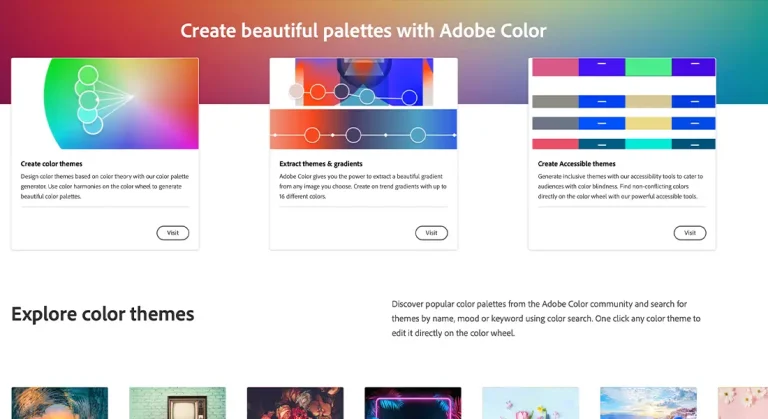

2 thoughts on “The Ultimate Guide to Fixing Blurry Pictures in 2024: Top 7 Apps for Making Pictures Clear”
The guide to fixing blurry pictures is a lifesaver. The recommended apps are superb and really do the trick!
I stumbled upon the Fixing Blurry Pictures guide on Pro Photo Studio and it was a lifesaver. The tips on stabilizing the camera and focus adjustment were particularly helpful for my wedding shoots.