Welcome! Today, we delve into the world of display technology, focusing on a common yet often misunderstood issue: dead pixels. Whether you’re a professional photographer, a gamer, or just someone who spends a lot of time in front of screens, understanding dead pixels is essential.
This guide is designed to demystify dead pixels, offering insights into their causes, identification, and fixes.
What are dead pixels? Dead pixels are pixels that don’t change color. For instance, if you are photographing a red background and you end up with pixels not displaying a red color, you have a problem with dead pixels.
What does a dead pixel look like and do they only appear on camera screens? Dead pixels are not only a problem in photography. They can appear on all LCD screens including phones, camera displays, and monitors. The trick is knowing what to do when you come across a dead pixel.
The Appearance of Dead Pixels
Dead pixels can be easily spotted against a white background. They appear as black or dark dots that remain constant, regardless of the image on the screen. They differ from dust or smudges in that they are an integral part of the screen’s display.
Dead pixels are often made up of areas that stay in the same place even when you move your camera around. One of identifying the problem is to take a photo and zoom in. If you find any areas that look flat and don’t comply with the rest of the photo, you may have dead pixels in that area of the frame.
It is worth noting that dead pixels are black.
When does it happen? It can happen during any kind of photography. It does not matter if you are snapping flat lay images or other still life photography, you can experience dead pixels. The color you are photographing does not influence if dead pixels are going to appear on your screen or not.
Common Misconceptions about Dead Pixels
One common myth is that dead pixels can spread like a virus across your screen. In reality, dead pixels usually remain isolated incidents caused by manufacturing defects or physical damage to the screen.
Stuck vs. Dead Pixels: Understanding the Difference
It’s crucial to differentiate between stuck and dead pixels. Stuck pixels are usually colored and can often be fixed, whereas dead pixels are permanently off. Understanding this distinction helps in choosing the right repair strategy.
What Are Stuck Pixels?
While we are on the subject, let’s talk about stuck pixels for a moment. The main difference is the color of the pixels.
As mentioned, dead pixels are black. Stuck pixels are normally green, blue, red, or yellow. You may have seen stuck pixels on your TV screen. If you receive your TV via the Internet and the speed is temporarily reduced, you may experience stuck pixels.
Stuck pixels remain in one place and do not change color. Can stuck pixels be black? Yes, they can. A stuck pixel does not have to be a bright color – it can be black as well.
As far as photography goes, stuck pixels are easier to deal with than dead pixels.
What Does A Dead Pixel Look Like On a Monitor?
What do dead pixels look like? On a monitor, dead pixels look like black and flat areas. Fortunately, there are specialist sites online that can help you to identify dead pixels.
Two of the best sites that I have come across during my career as a product photographer are LCD Dead Pixel Test and Bad Pixel Test.
Before you go ahead and use the sites, it is important to make sure your monitor screen is clean. But, don’t rub your screen too much as it may even make the problem worse. The last thing you want to do is to damage your screen.
If you are working outside, you can check for dead pixels using your phone. The app Dead Pixels Test and Fix is an excellent choice for amateur product photographers using their Smartphones for photography.
Tips For Getting Rid of Dead or Stuck Pixels
Fortunately, there are ways in which you can get rid of both stuck and dead pixels.
Before you get too involved, it is best to start with a simple solution. Check the screen on your monitor to make sure it is not dusty. Screens do attract dust. Sometimes when you use a lot of photo editing programs, you become blind to dust.
Here are some simple tips I have picked over the years as a professional product photographer.
- Restart your device. This is perhaps the most straightforward solution. No matter how sophisticated your screen is, it will experience glitches from time to time. The easiest way to clear glitches is to restart your device. If you are working online, you can try refreshing the page.
- Our eyes can play tricks on us. I know only too well that our eyes play tricks on us. Sometimes, we see things that are simply not there. You may also be looking at a blemish. When your eyes feel tired, you are much more likely to see dead pixels. Step away from the screen and make yourself a coffee. If the area of concern is still there, you should try wiping the screen with a cleaning solution and a cloth.
- JScreenFix is a free online service that you can use. There is nothing to download. JscreenFix is the best solution for stuck pixels but it does work for dead pixels as well. The site is easy to use and the instructions on how to use it are easy to follow.
Identifying Dead Pixels on Different Devices
Dead pixels can occur on any LCD screen, including smartphones, computer monitors, and TVs. Their identification process varies slightly depending on the device’s display technology and resolution.
The Science Behind Dead Pixels
At a microscopic level, dead pixels result from a failure in the liquid crystal display (LCD) technology. Each pixel consists of a series of layers that control the passage of light. When these layers malfunction, the pixel fails to illuminate.
How to Test for Dead Pixels
You can test for dead pixels using online tools like ‘Dead Pixel Test’ or ‘Bad Pixel Test’. These websites display various colors across your screen, helping you spot any dead pixels.
Simple Fixes for Dead Pixels
Simple fixes include:
- Restarting Your Device: Sometimes, a simple restart can reset the display and eliminate glitches.
- Physical Pixel Manipulation: Gently rubbing the area with a soft cloth can occasionally re-energize the pixel.
- Software Solutions: Tools like JScreenFix can help resolve stuck pixels, which might be mistaken for dead ones.
Can I Really Fix Dead Pixels?
To be honest, if you have dead pixels, you may have to call in a specialist. But, I have to admit that most of the “dead pixels” I have found in my work are stuck pixels.
Are Stuck Pixels a Permanent Problem?
No, they are not a permanent problem. You can fix them and get rid of them using special programs as we mentioned.
Are Dead Pixels Contagious?
In other words, do dead pixels spread? Dead pixels are often down to a small fault in the display. They normally don’t spread.
If they spread, you need to call in the professionals. For instance, you may have to replace the screen or buy a new camera. Most camera screens on mirrorless cameras are excellent and you don’t experience a problem.
I have experienced more dead or stuck pixels on monitors than on camera screens.
How Common Are Dead Pixels?
The problem with dead or stuck pixels is not that common. Still, if you work as a photographer and do a lot of photo editing, you may come across the problem.
Advanced Solutions for Dead Pixel Repair
For persistent problems, advanced solutions include:
- Updating Display Drivers: Ensure your graphics drivers are up to date.
- Screen Pressure Method: Applying gentle, targeted pressure to the screen can sometimes reactivate dead pixels.
- Professional Repair: In severe cases, professional repair or screen replacement might be necessary.
Preventing Dead Pixels
Preventive measures include:
- Proper Handling: Avoid physical shocks and excessive pressure on screens.
- Temperature Control: Extreme temperatures can damage display components.
- Regular Maintenance: Keep your screen clean and dust-free.
When to Seek Professional Help
If you’ve tried all fixes and the problem persists, or if the number of dead pixels is significant, it’s time to consult a professional.
The Impact of Dead Pixels on Device Performance
While a few dead pixels don’t typically affect a device’s functionality, they can be distracting, especially for tasks requiring visual precision, like photo editing or gaming.
Myths and Facts about Dead Pixels
We dispel common myths and present facts to give you a clearer understanding of dead pixels.
Dead Pixels in Photography: A Special Case
For photographers, dead pixels can be particularly troublesome, affecting the quality of images. Understanding how to identify and fix them is crucial in this field.
The Future of Display Technology and Dead Pixels
Advancements in display technology aim to reduce the occurrence of dead pixels. OLED and MicroLED screens, for instance, offer more robust pixel structures.
Conclusion
Niggles like dead or stuck pixels are annoying. Don’t forget that your eyes may be playing tricks on you or your screen may be dusty. In the past, when I experienced a problem, I found that I have been able to rectify the issue using a website like JS creenFix.
FAQs
A pixel is essentially a dot on your screen that turns on or off and changes color according to the image displayed. It’s made up of three sub-pixels (red, green, and blue), which light up in various combinations to display different colors.
Dead pixels are the result of sub-pixels that are completely broken and don’t light up anymore, causing a black dot on your screen. Stuck pixels, on the other hand, occur when one or more sub-pixels are permanently lit, resulting in a pixel that displays a constant color.
To test for dead pixels, you’ll need to inspect your screen carefully. This is typically done by displaying solid colors across the entire screen and looking for pixels that don’t change color accordingly. Dead pixels will appear black, while stuck pixels will show as a specific color.
For stuck pixels, you might have some success by gently rubbing the area with a soft cloth or using a pixel-fixing video that rapidly flashes colors on your screen. Unfortunately, dead pixels are harder to fix and might require professional repair or screen replacement if they’re particularly bothersome.
There’s no definitive answer as this can vary widely based on manufacturing quality and other factors. However, conducting a dead pixel test and comparing your results with others can give you an idea of how your screen stacks up.
if you’re looking to increase your online conversion but still feel you are not sure where to start – check out these resources below:








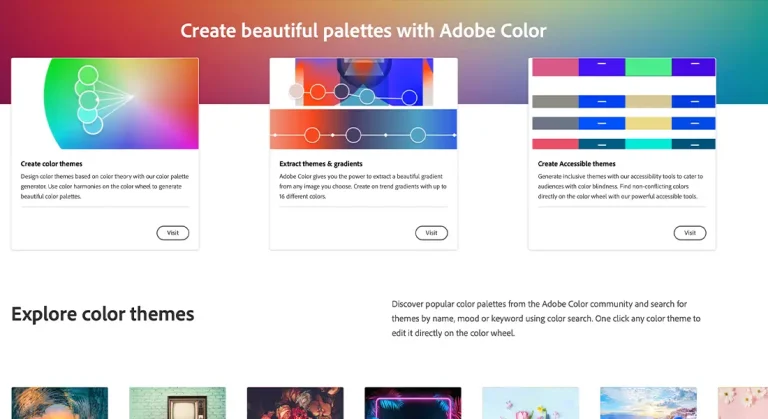

2 thoughts on “The Mystery of Dead Pixels Solved! (2024 updated)”
Great blog, thanks a lot.
We would like to thank you just as before for the stunning ideas you gave Jeremy when preparing a post-graduate research for Dead Pixels! and also, most importantly,
for providing every one of the ideas in a blog post.