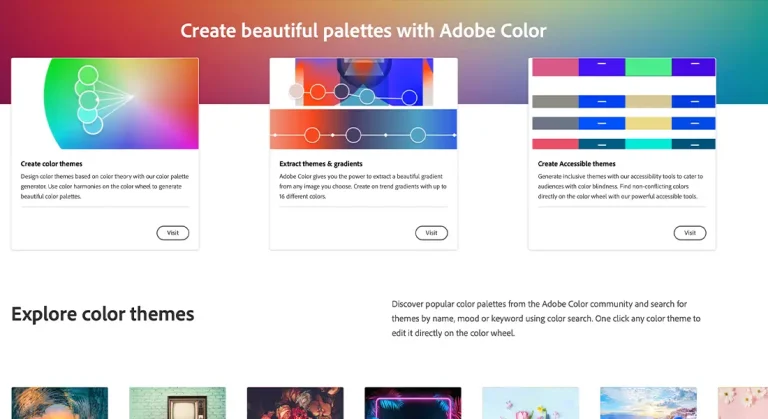Are you ready to take your business to the next level? With Instagram shopping, setting up online shop has never been easier. Here’s how you can start: By taking these few simple steps, you can easily create an Instagram shop and get your business to the next level.
Are you ready to unleash the power of Instagram Shopping? It’s an exciting way to start selling products right from your Instagram posts and stories. Instagram today has so many users, it’s no wonder businesses are turning using it for marketing and sales.
Get to know Instagram Shopping?
Instagram Shopping is an easy way to turn your posts and stories into a virtual storefront. It allows shoppers to browse and purchase products without ever leaving the app – making it a great option for businesses who want to increase their reach by connecting with potential customers on Instagram.
With the help of Instagram Shopping, you can create a beautiful shop page with product listings that are easy to browse and purchase. Plus, it allows you to showcase your products in creative ways – making them more appealing to customers.
So how do you get started with setting up a shop on Instagram?
Here are five tips that will help you take advantage of this feature and start selling your products faster than ever.
1. Set up an Instagram Business Account

To get started with Instagram Shopping, you need to have an Instagram Business account. This will give you access to the Shopping tab in the menu, which is where you can start setting up your shop.
Set up your Business profile, fill out all the relevant information about your business, and you’re ready to start selling! You can easily switch between a personal and business account too. It takes just a few steps and you’ll be up and running in no time.
How do you set up a shop on Instagram
Setting up an Instagram Shop is both easy and free – no license necessary! Before you can get started, though, there are a few requirements that your business account must fulfill. Fortunately, it’s simple to verify whether or not your profile meets the criteria for opening an Instagram shop; simply follow the guidelines below and begin selling on one of today’s most popular social media platforms in no time!
To verify your business on Instagram, a few criteria must be met
-Must have verification from other accounts
-Market must offer permission for Instagram Shopping
-Only physical products can be advertised. No services
-Compliance with both Instagram commerce policies and Instagram merchant agreement is essential
Once you’ve verified that you meet the requirements, you can follow the steps below to convert to a business or creator account and gain access to Instagram Shopping.
2. Connect to a Facebook Catalog
You need to have a product catalog connected to your Instagram account in order for customers to be able to view and purchase products directly from posts or stories. For this, you’ll need to go through the setup process with Facebook’s Business Manager in order to connect your product catalog.
It’s easy, and you can get started right away!
Once you have the Facebook Business Manager set up, click on ‘Catalogs’ in the menu. From there, you can choose to create a new catalog or connect an existing one that is associated with your business. You’ll then be able to add products directly from your store’s website, or upload product details manually for each item. Once this setup step is complete, everything will be connected and ready to go!
Connecting your product catalog to Instagram is a great way to make it easier for customers to view and purchase items directly through posts or stories. Get started today and start seeing more customers engaging with your content and buying from your store!
3.Tag Your Products
Once you have your products in a catalog, it’s time to start tagging them in posts and stories. To do this, just select the shopping icon when creating posts or stories and then tag the products that you want customers to be able to purchase.
Tag your products and give customers an easy way to find and buy what you are selling! Tag them in posts, stories and videos so that they are easy to discover and be directed right to the checkout page. It’s so simple and convenient, so start tagging now! Tag your product today and get the most out of your social media marketing. Your followers will thank you for it!
4.Follow Instagram Shopping Guidelines
Instagram like any other platform has a few guidelines in place when it comes to how you can use the feature, so make sure that you are familiar with these before setting up your shop. This includes things like not promoting products through stories or posts and making sure that product descriptions are accurate.
Follow their guidelines to make sure that your Instagram Shopping experience is safe and enjoyable for all. Follow these rules and you’ll be up and running in no time 🙂
5.What if Your Shop is Rejected?
If for some reason, your shop is rejected (OMG) , don’t worry! There are a few steps you can take to get it approved. First, check to make sure that all of the information in your catalog is accurate and up-to-date. Once you do this, then resubmit your shop and wait for Instagram’s approval.
Now that you know how to set up your shop on Instagram, you can take advantage of this powerful platform and start selling more products faster than ever before. So get out there and start using Instagram Shopping today! You won’t be disappointed.
Get instagram Product Photography with Pro Photo Studios

To make your shop stand out from the rest. Get professional Product pictures that will catch the viewer’s eyes and increase the chances of them buying your products. Get creative!
Ready to take your Instagram Shopping experience up a notch? Get instagram product photography with Pro Photo Studios. Our experienced photographers can help you create stunning visuals that are sure to grab people’s attention, so you can get more engagement and conversions on your store.
if you’re looking to increase your online conversion but still feel you are not sure where to start – check out these resources below: